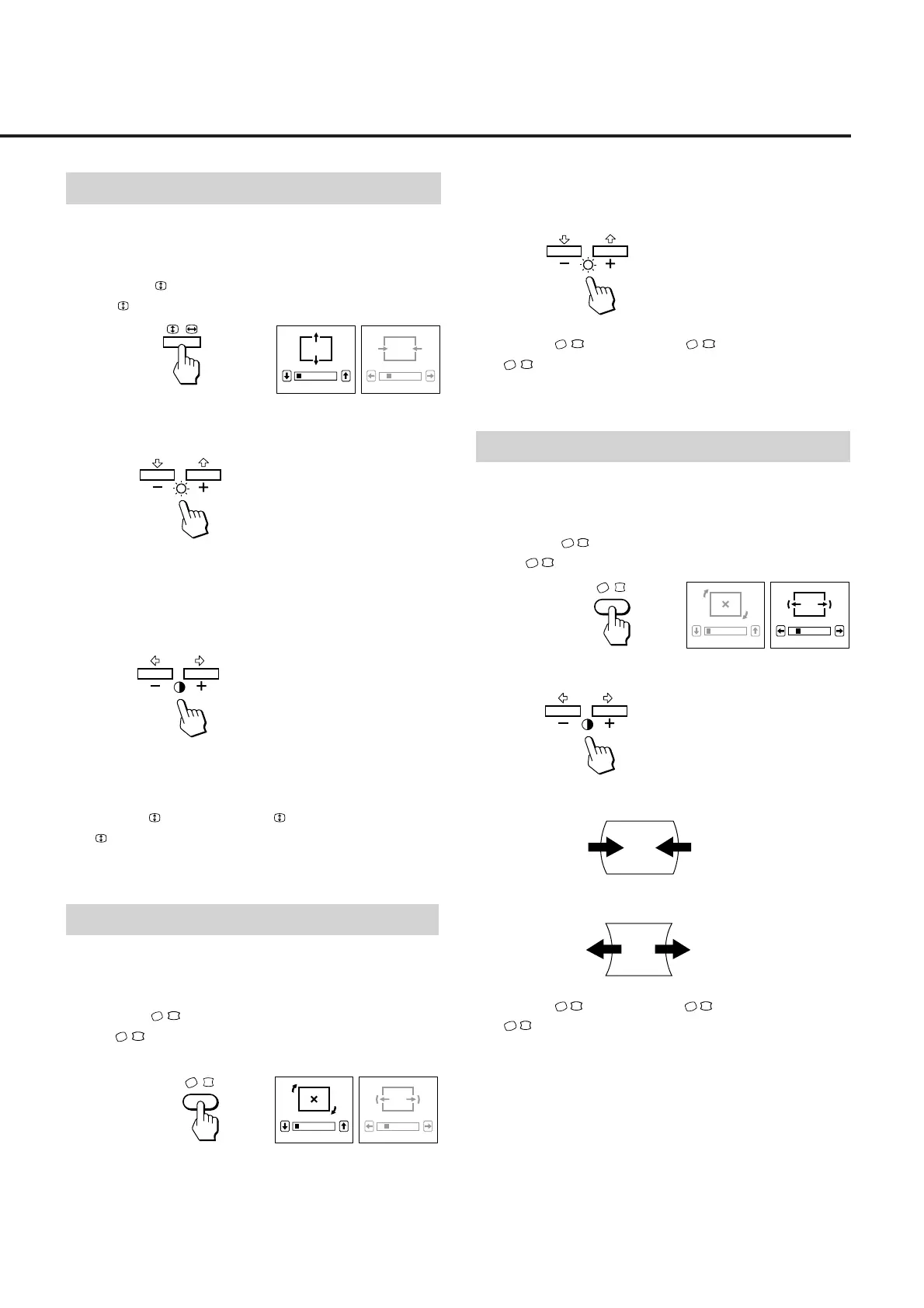7
Adjusting the Picture Size
The adjustment data becomes the unique setting for the
input signals received.
1 Press the Å button.
The
Å OSD (On Screen Display) appears.
2 For vertical adjustment
Press the ¨ ./> buttons.
. . . . to diminish
> . . . to enlarge
For horizontal adjustment
Press the > ?// buttons.
? . . . to diminish
/ . . . to enlarge
To erase the
Å OSD, press the Å button again.
The Å OSD automatically disappears 10 seconds after
you release the buttons.
2 Press the ¨ ./> buttons.
. . . . to rotate counterclockwise
> . . . to rotate clockwise
To erase the
OSD, press the button again.
The
OSD automatically disappears 10 seconds after
you release the buttons.
0 23
Adjusting the Picture Rotation
The adjustment data becomes the common setting for all
input signals.
1 Press the button.
The
OSD (On Screen Display) appears.
Adjusting the Pincushion
The adjustment data becomes the unique setting for the
input signals received.
1 Press the button.
The
OSD (On Screen Display) appears.
2 Press the > ?// buttons.
? . . . to diminish the picture sides
/ . . . to expand the picture sides
To erase the
OSD, press the button again.
The
OSD automatically disappears 10 seconds after
you release the buttons.
0 23
0 23