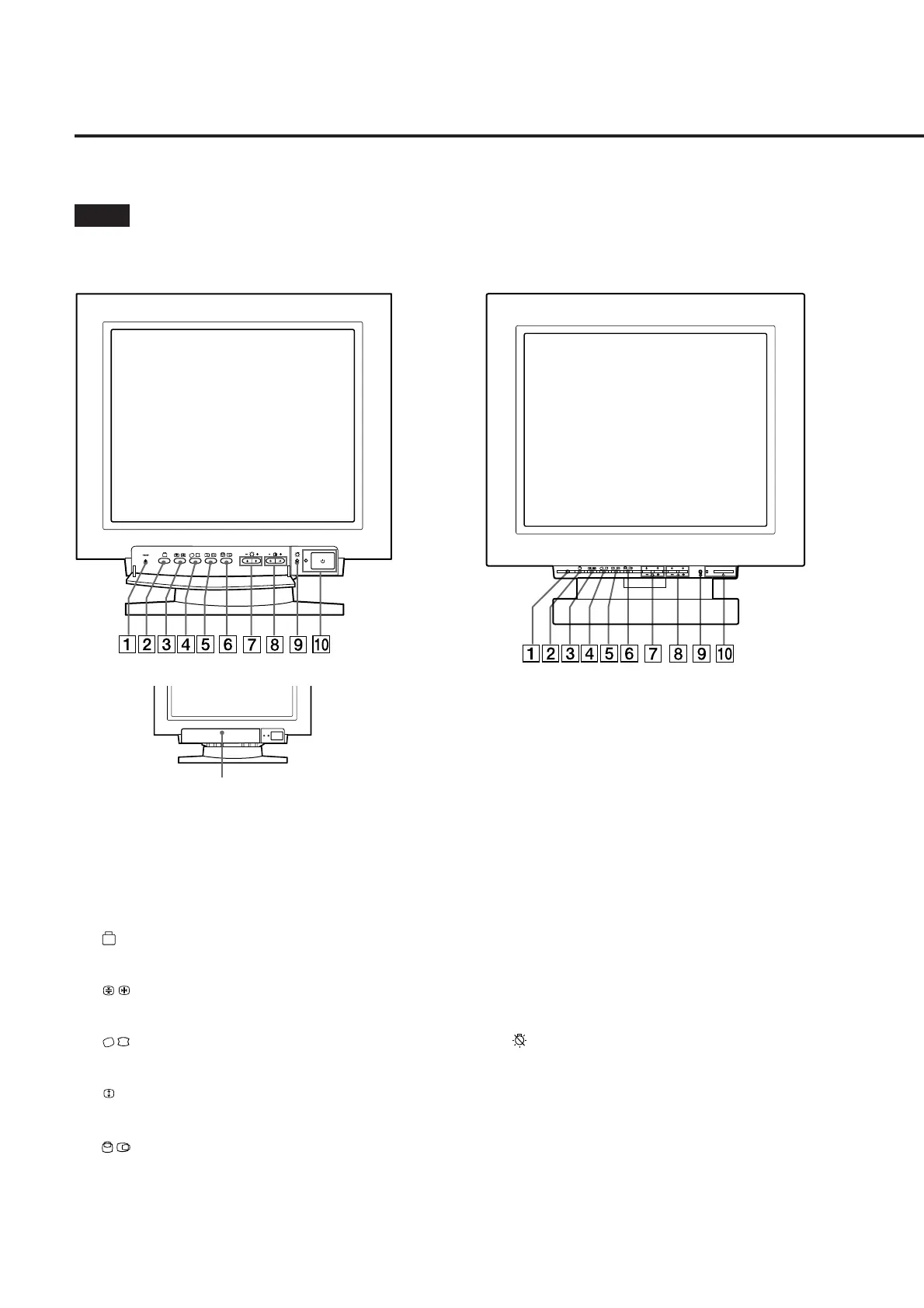4
See the given pages for further description.
Functions of Controls
Front
1 RESET button (page 10)
Press to reset the adjustment data to the factory-preset
levels.
2 (option) button (page 8-9)
Press to set the option OSD (On Screen Display).
3 (convergence) button (page 8)
Press to adjust the vertical and horizontal convergence.
4 (geometry) button (page 7)
Press to adjust the rotation and pincushion.
5 Å (size) button (page 7)
Press to adjust the vertical and horizontal picture size.
6 (center) button (page 6)
Press to adjust the vertical and horizontal picture
position.
7 ¨ (brightness) –/+ (./>) buttons (page 6-9)
Press to adjust the brightness.
–/+(./>) buttons also adjust the each items.
8 > (contrast) –/+ (?//) buttons (page 6-9)
Press to adjust the contrast.
–/+ (?//) buttons also adjust the each items.
9 Power saving indicator (page 10)
Lights up when the monitor is in the Power Saving
Modes.
0 u power switch and indicator (page 10)
Press to turn the monitor on or off. The indicator lights
up when the monitor is turned on.
GDM-20E20GDM-17E20
Push this part to open up the control panel cover
