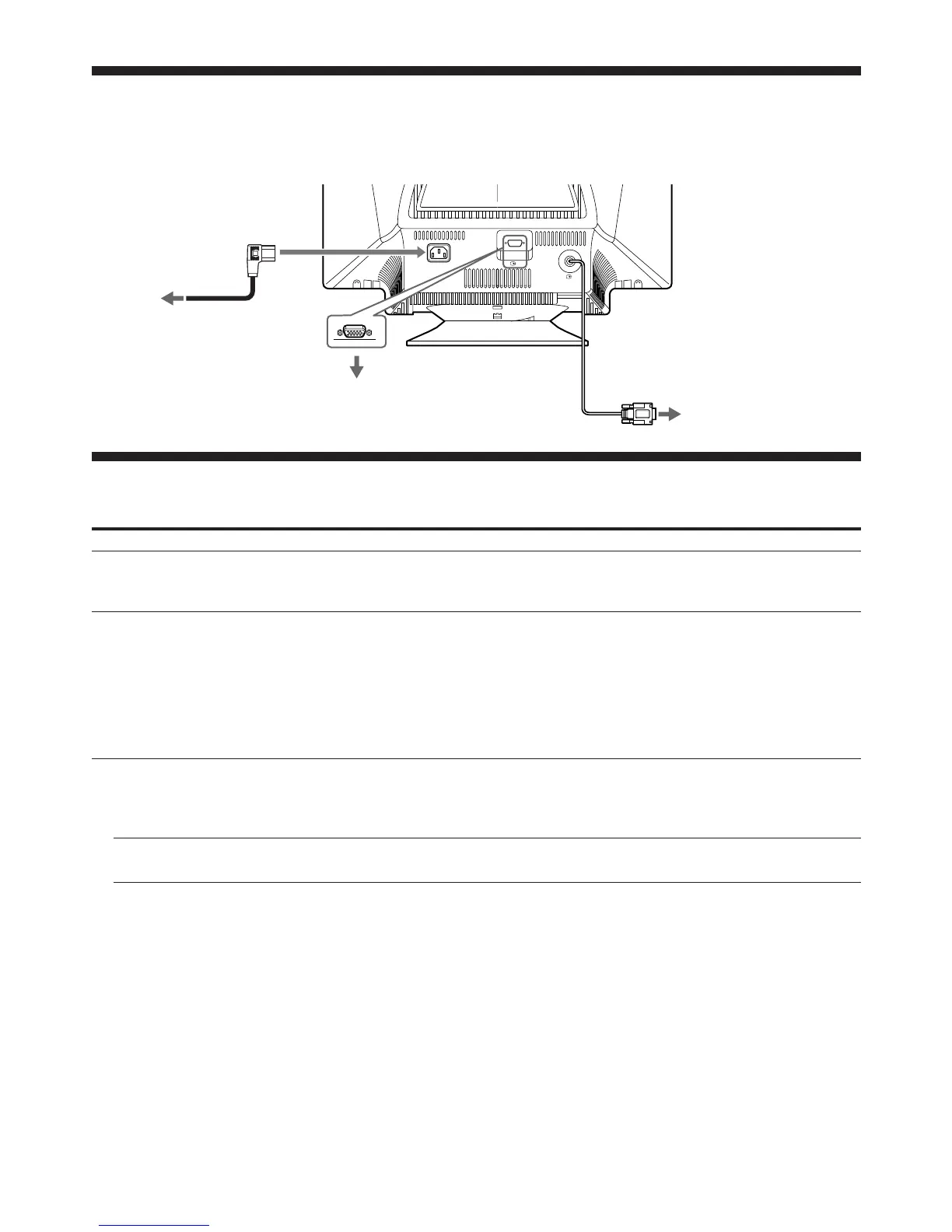2
AC IN
2
1
设置
先将电源线连接至显示器,然后将
电源线另一头连接到电源插座。
至电源插座
至带 13W3 视
频输出的电脑
电源线
至 AC IN
至带 HD15 视
频输出的电脑
故障排除
现象 检查项目
没有画面
!
!
!
联系您的服务代理要求技术帮助之前,请查阅附带的 CD-ROM 上的“操作说明书”中的故障排除一节。本节包含了解决大
多数显示器问题的详细信息。
•
• !
•
•
•
•
•
•
•
•