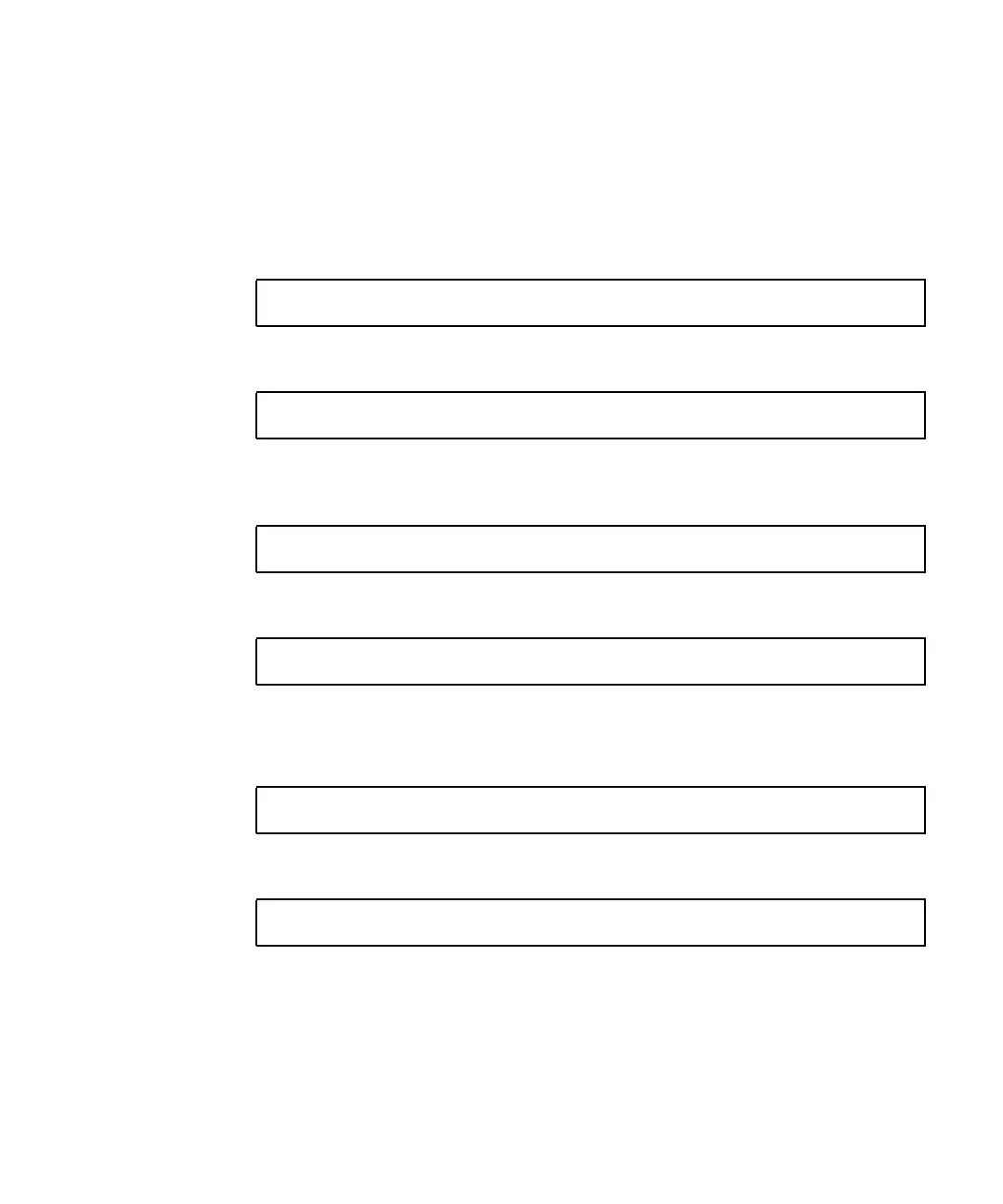Chapter 2 Reserving DRAM for SX Accelerated Applications 11
If the system was not booted after the last time the configuration parameters were
changed, then the displayed values will not reflect the actual system set-up. For
more information about using sxconfig, refer to the on-line man page.
The sxconfig command resides in the directory /platform/
SUNW,SPARCstation-10,SX/sbin; the shell environment variable PATH must
include this directory. To find out whether the PATH environment variable includes
the /platform/SUNW,SPARCstation-10,SX/sbin directory, type:
Your search path will be displayed. An example:
If the line displayed does not include /platform/SUNW,SPARCstation-10,SX/
sbin, enter the following if you are in either the Bourne shell or the Korn shell:
followed by:
if you are in the Bourne shell.
If you are in the C shell, enter:
If 16 MBytes of memory must be reserved, enter:
On a system configured with 16 MByte DSIMMs, the maximum amount of SXDRAM
that can be reserved in a single block is 16 MBytes. On such systems, when more
than 16 MBytes of memory must be reserved for SXDRAM, the sxconfig command
# echo $PATH
/bin:/etc/:/usr/bin:
# PATH=$PATH:/platform/SUNW,SPARCstation-10,SX/sbin export PATH
# export PATH
# setenv PATH “$PATH /platform/SUNW,SPARCstation-10,SX/sbin”
# sxconfig -s 16
