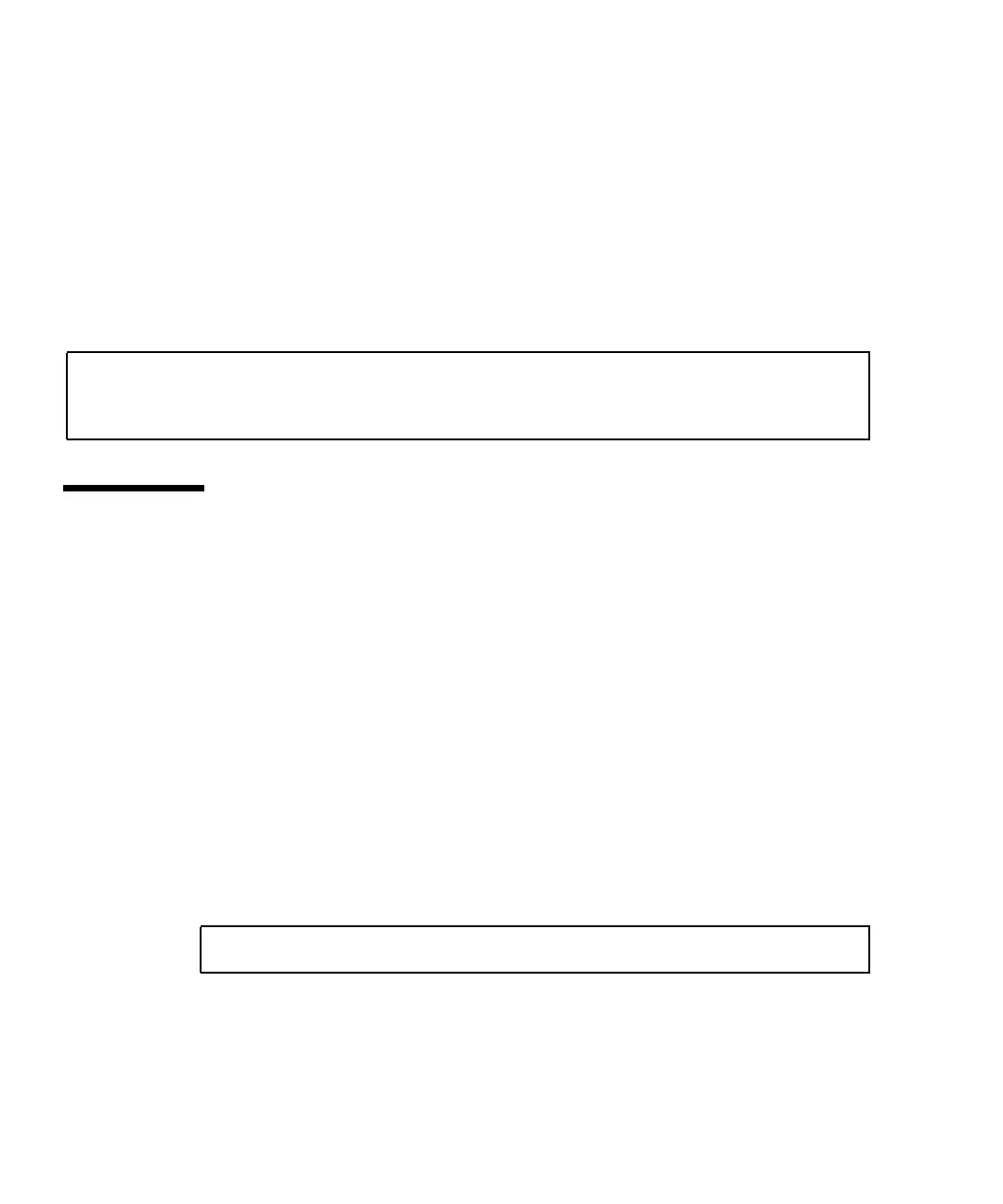14 Platform Notes: SPARCstation 10SX and SPARCstation 20 System Configuration Guide • February 2000
will allow OpenWindows to use 32 bits per pixel, after rebooting.
In both modes, the left-over VRAM not displayed on the screen is utilized by the
window system for pixmap allocation.
It is possible to use the frame buffer in 8-bit pixel mode even when there is sufficient
VRAM for 32-bit pixels. There is a significant performance improvement when the
frame buffer is in 8-bit pixel mode. To force the pixel mode, put the verb
pixelmode=”8” in the OWconfig file used by the server. The OWconfig file is
typically in /usr/openwin/server/etc.
A complete entry with this in the file would look like:
Visuals Supported By Openwindows 3.3
When the window system runs in 8-bit mode, it exports the same visuals that are
exported by Openwindows 3.3 on other 8-bit frame buffers:
■ 8-bit StaticGray
■ 8-bit GrayScale
■ 8-bit StaticColor
■ 8-bit PseudoColor
■ 8-bit TrueColor and
■ 8-bit DirectColor.
Only one hardware color lookup table is available to be shared by all X11 colormaps.
In 32-bit mode, the server supports a 24-bit TrueColor visual, in addition to all of
the visuals present in 8-bit mode.
When the server is started with the following option:
the default visual, in which the root window is created, is an 8-bit PseudoColor
visual.
# CG14 display adapter
class=”XSCREEN” name=”SUNWcg14”
ddxHandler=”ddxSUNWcg14.so.1” ddxInitFunc=”sunCG14Init” pixelmode= “8”;
/usr/openwin/bin/openwin -dev /dev/fbs/cgfourteen0 defdepth 8
