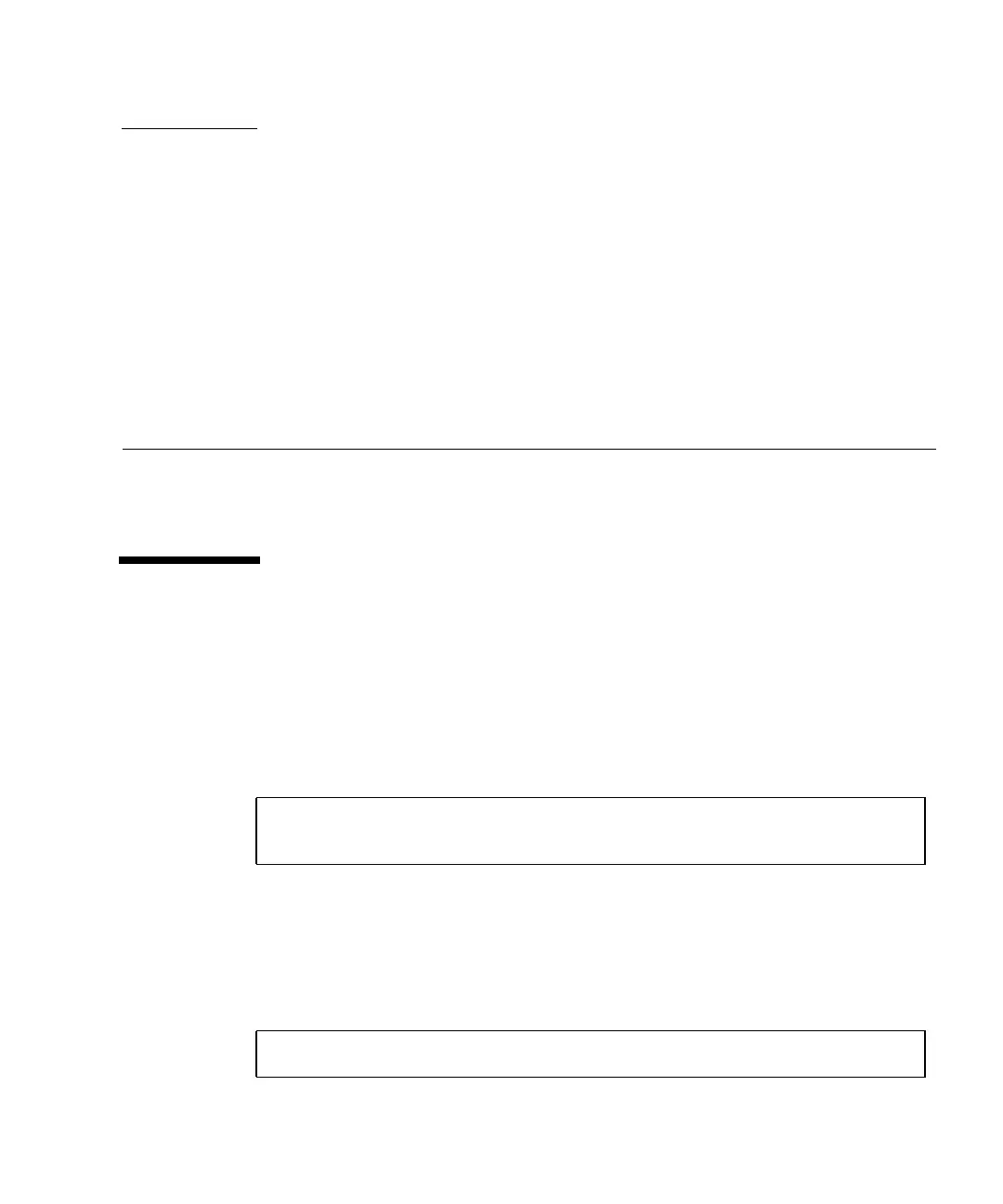13
CHAPTER
3
Running OpenWindows on the
SPARCstation 10SX and
SPARCstation 20
This chapter discusses the visuals that are present when running OpenWindows on
the SPARCstation 10SX and SPARCstation 20.
CG14 Pixel Modes for Running the
Window System
The cgfourteen frame buffer is configurable to scan out either 8-bit pixels or 32-bit
pixels. This allows the cgfourteen to be used in high resolution modes. For example,
you can configure a 4MByte cgfourteen connected to a multi-sync monitor to display
8-bit pixels at 1280x1024 resolution with the command:
When the system is rebooted the monitor displays at the new resolution. Since
4MBytes is insufficient memory to have 32 bits per pixel, invoking OpenWindows
will automatically select 8-bit pixels only.
The same hardware, when configured to display at 1152x900 resolution with the
command:
/platform/SUNW,SPARCstation-10,SX/sbin/cg14config -r
1280x1024@66
/platform/SUNW,SPARCstation-10,SX/sbin/cg14config -r 1152x900@76
