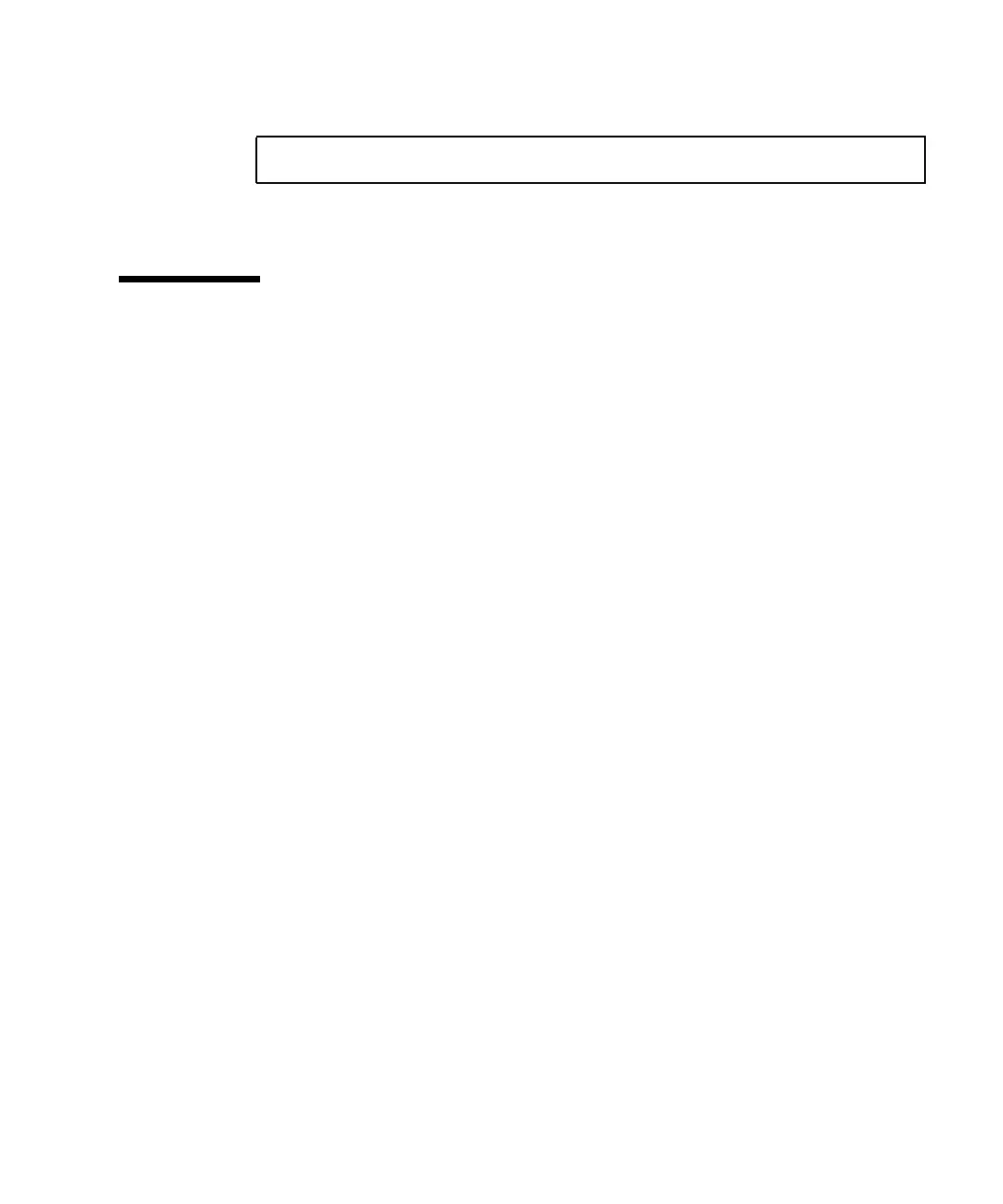Chapter 3 Running OpenWindows on the SPARCstation 10SX and SPARCstation 20 15
When the following option is used:
the default visual is a 24-bit TrueColor visual.
False Color Effects
The phenomenon of seeing the wrong colors in a window because another X11
colormap is installed in the hardware is called false color.
The best way to avoid false color is to use a TrueColor visual. Since all 32 bits are
available for TrueColor visuals, the colors always show up correctly. The SX
hardware renders 24-bit visuals with the same speed as it renders 8-bit visuals, so
there is no performance penalty when using 24-bit visuals.
In 32-bit mode the StaticGray visual has its own dedicated hardware color lookup
table (actually a linear ramp). Hence StaticGray windows in 32-bit mode will
never cause other 8-bit windows to appear incorrectly.
/usr/openwin/bin/openwin -dev /dev/fbs/cgfourteen0 defdepth 24
