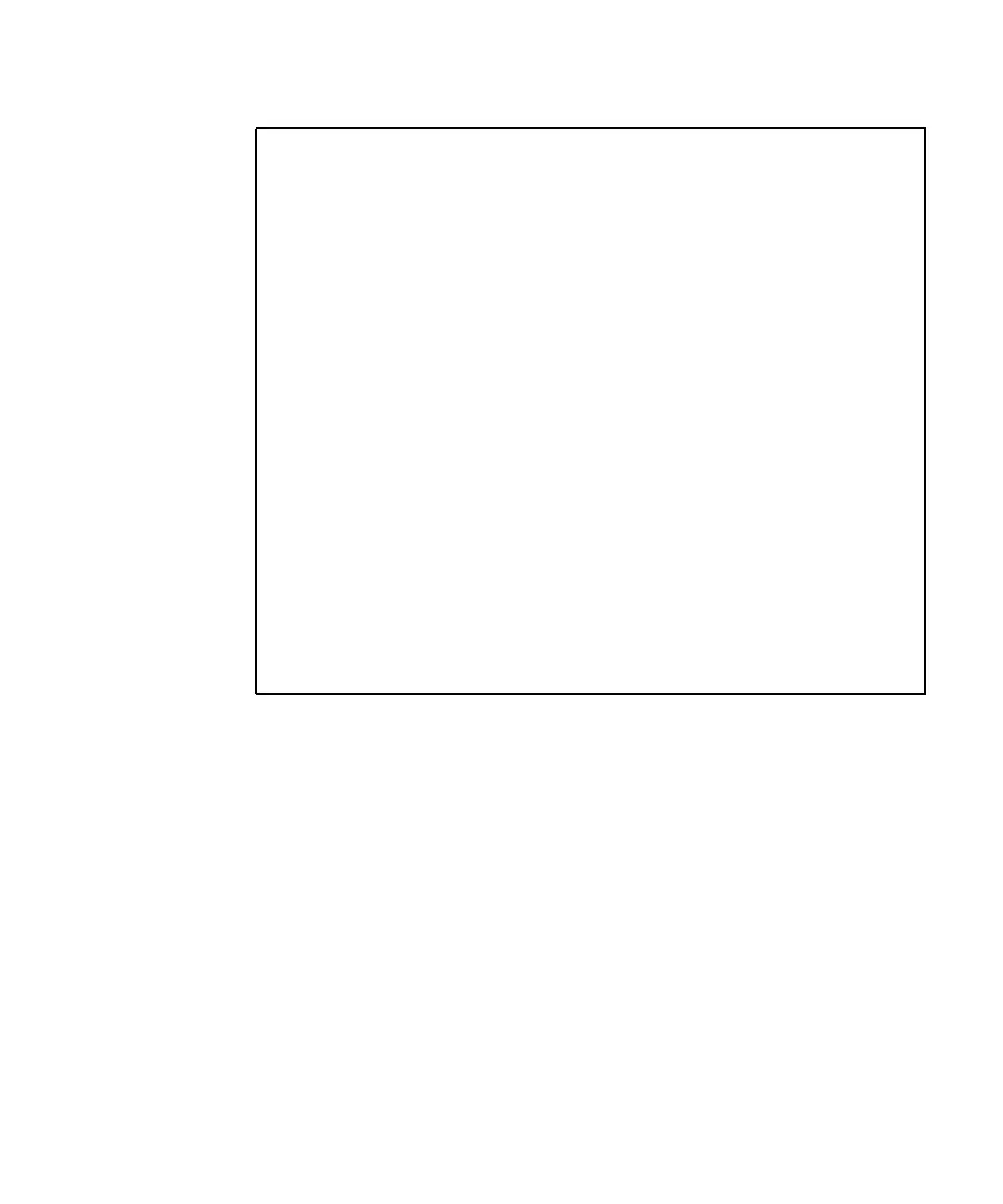Appendix A Boot Messages 19
Unable to install/attach driver 'vme'
Unable to install/attach driver 'mcp'
Unable to install/attach driver 'vme'
Unable to install/attach driver 'mcp'
Unable to install/attach driver 'mcpzsa'
Unable to install/attach driver 'vme'
Unable to install/attach driver 'mcp'
Unable to install/attach driver 'mcpp'
SUNW,sx0 at root: obio 0x80000000 and obio 0x80001000
SUNW,sx0 is /SUNW,sx@f,80000000
cgfourteen0 at obio0: obio 0x0 and obio 0x0 sparc ipl 8
cgfourteen0 is /obio/cgfourteen@1,0
sx_cmem: Installed 112MB
Reserved 8MB
Fragment 0
Avail For System Use 104MB
pseudo-device: sx_cmem0
sx_cmem0 is /pseudo/sx_cmem@0
Unable to install/attach driver 'stc'
Unable to install/attach driver 'isp'
Unable to install/attach driver 'cgtwelve'
Unable to install/attach driver 'gt'
Unable to install/attach driver 'leo'
Unable to install/attach driver 'rtvc'
Unable to install/attach driver 'tcx'
Configuring the /dev directory
Configuring the /dev directory (compatibility devices)
The system is coming up. Please wait.
...
TABLE A-1 Typical Boot Messages Following SXDRAM Configuration
