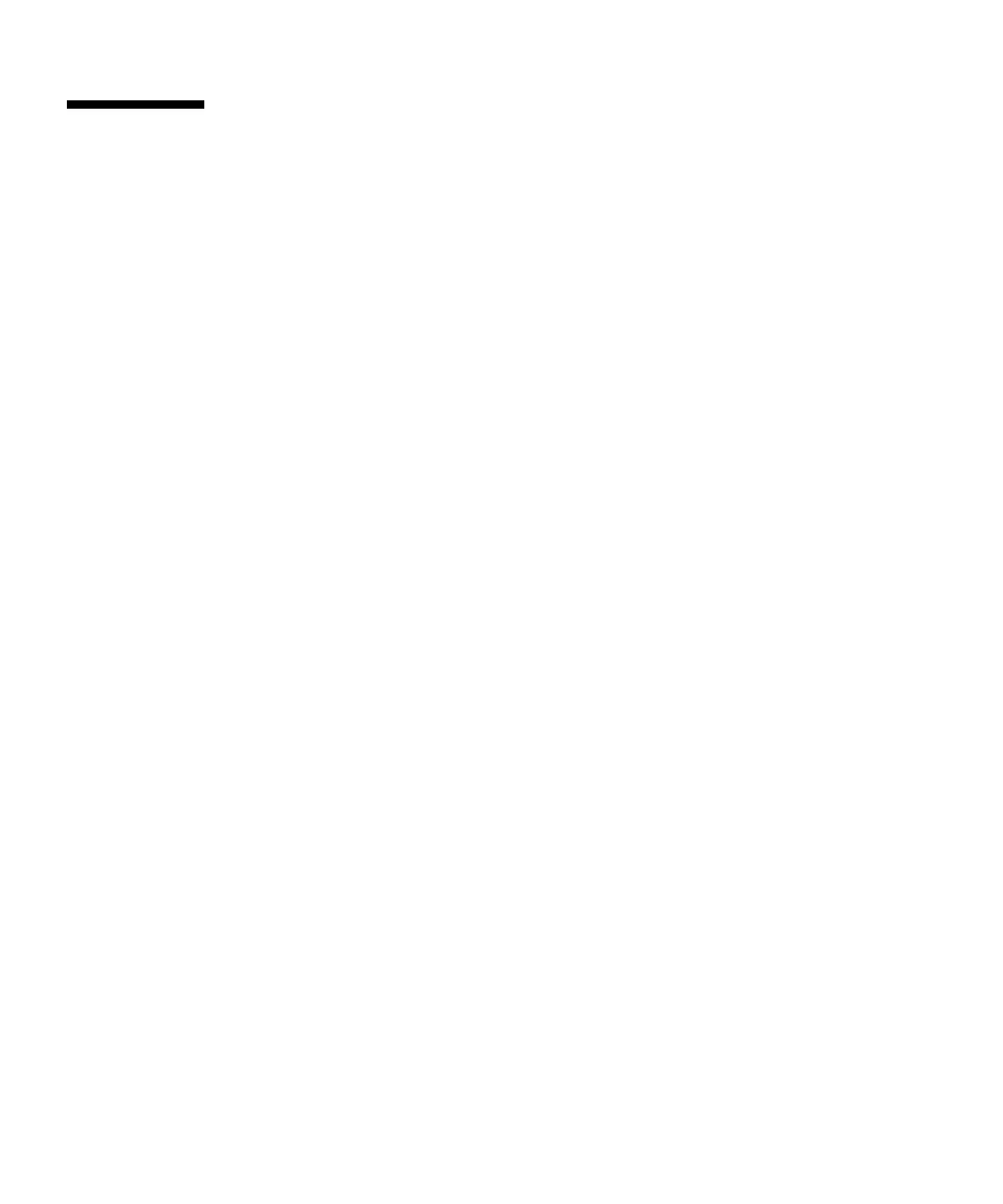8 Sun StorageTek 2500 Series Array Release Notes • April 2007
Installing Firmware
The array installation procedures are described in the Sun StorageTek 2500 Series
Array Hardware Installation Guide, Release 1.0 (part number 820-0015-10) that came
with your array. Host Management upgrades are described in the Sun StorageTek
Common Array Manager 5.1.2 Release Notes. This section describes release-specific
steps for firmware upgrades that you must perform.
Upgrading Array Firmware
If you have a previous release of the 2500 Series Array firmware installed, the
Common Array Manager upgrade software will detect it and provide a means to
upgrade to the new firmware versions required for this release. The upgrade
software is included on the Sun StorageTek 2500 Series Array CD, or in the package
you obtain from the Sun Download Center:
http://www.sun.com/software/download/
▼ To Upgrade the Firmware on the Array
Upgrade the firmware on the array using the Common Array Manager interface
after the software is installed and the array registered with the software.
You can upgrade the firmware on the 2540 Array without stopping I/O. For
firmware for expansion modules, disk drives, and IOMs, it is recommended that a
maintenance period of low activity be scheduled in order to execute the upgrade
process.
1. On the Java Web Console page, click Sun StorageTek Common Array Manager.
2. Go to the Storage System Summary page and select the arrays to be upgraded.
3. Click the Upgrade Firmware button.
4. Follow the prompts.
