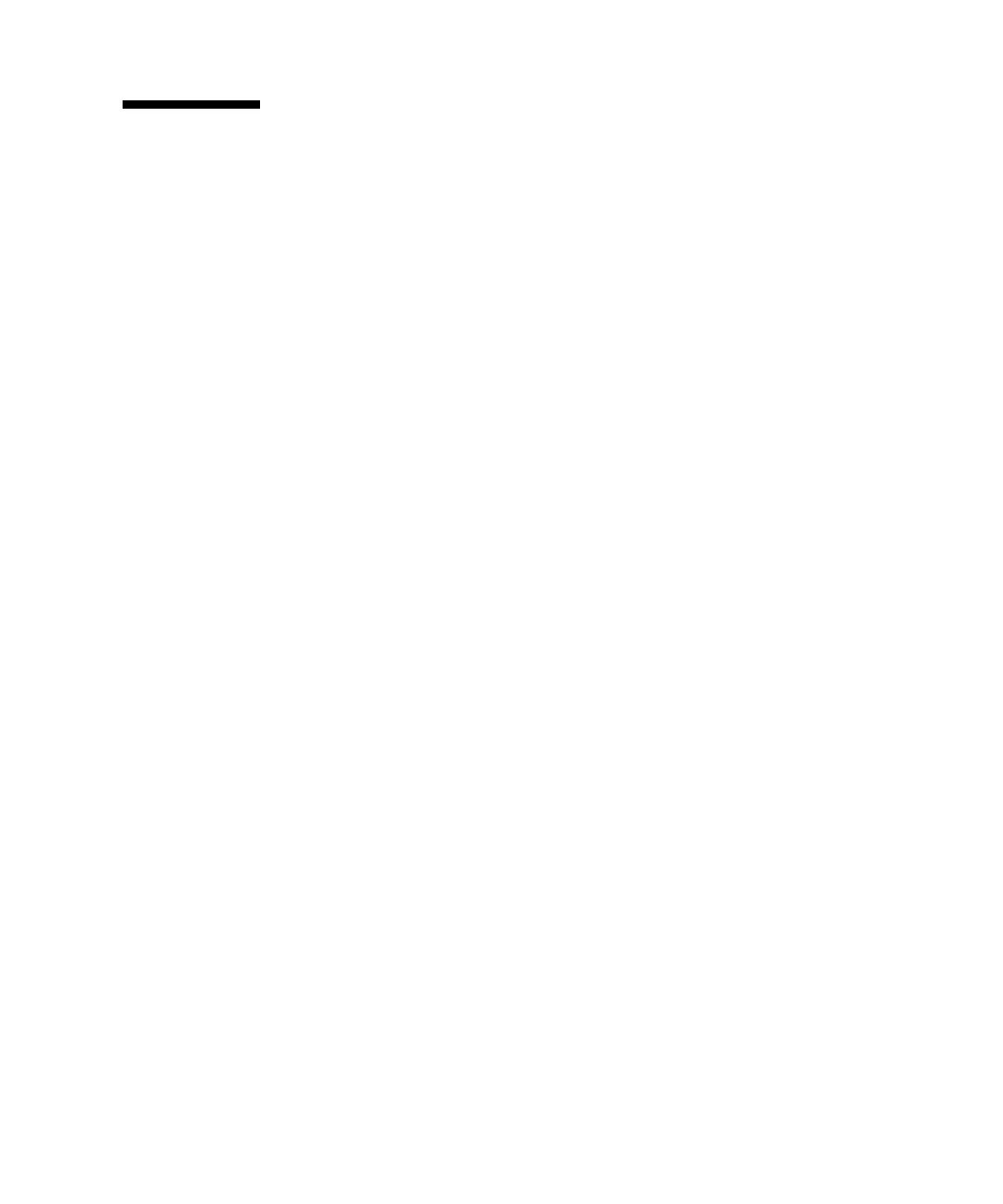Sun StorageTek 2500 Series Array Release Notes, Release 1.0 9
Known Issues
The following sections provide information about known issues and bugs filed
against this product release:
■ “Hardware and Firmware Issues” on page 9
■ “Documentation Issues” on page 16
■ “Operational Information” on page 17
If a recommended workaround is available for a bug, it follows the bug description.
Hardware and Firmware Issues
This section describes general issues related to the Sun StorageTek 2500 Series Array
hardware and firmware.
Veritas ASL Is Not Supported in This Release
Bug 6497666 – Release 1.0 does not support Veritas ASL.
Tray and Host Board Incorrectly Identified
Bugs 6544481 and 6496643 - The wrong tray type, SS3600, for 2500 Series Arrays and
a host board type of 1, unknown, displays in the management software. The can be
especially confusing on the new array information screen that displays when a new
array is registered in the management software.
Workaround – Refer to the packing list shipped with the array if you need to check
the tray type.
Redistributing Volume Ownership May Produce Error if Array is Busy
Bug 6541677 - Using the Service Advisor function to redistribute volume ownership
may produces an error if the array has heavy data input/output.
Workaround – Schedule a maintenance period of low activity in order to redistribute
volume ownership.
