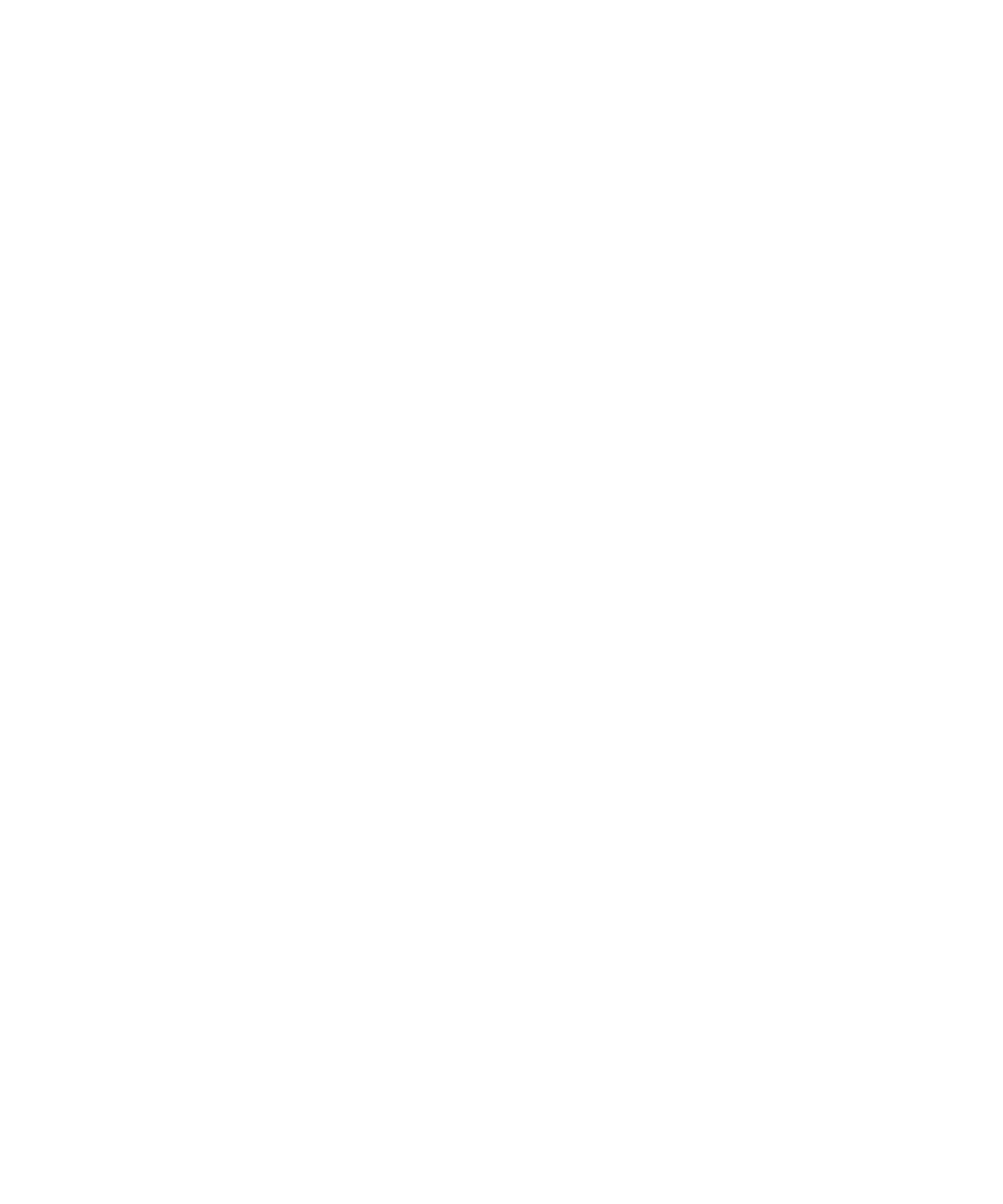Sun StorageTek 2500 Series Array Release Notes, Release 1.0 17
This is incorrect. It is best to add an expansion tray to a running array instead of one
that is powered off. Limiting I/O traffic is recommended for the duration of the
reconfiguration.
Default IP Address Netmasks
The Sun StorageTek 2500 Array Hardware Installation Guide gives the default IP
addresses right up front (Configuring IP Address of the Array Controllers), but does
not include the netmask. The netmask for these defaults is 255.255.255.0
Flathead Screwdriver Required
Bug 6515249 – In Chapter 2 of the Sun StorageTek 2500 Array Hardware Installation
Guide the list of tools needed for the array installation in a rack does not list a
flathead screwdriver, which is required if you need to loosen the rail extension
screws.
Operational Information
This section provides useful operational information not documented elsewhere.
License Required for Storage Domains
The 2500 Series array includes two storage domains. You must purchase a premium
license to use additional storage domains.
When Performing an Array Import, Do Not Modify Configuration
Configure management objects while an import array job is running might
interfere with the import. Be sure that everyone who uses the destination array does
not configure any objects (including volumes, initiators, mappings, etc.) while the
import is in progress.
Using a Volume Before It Is Fully Initialized
When you create a volume and label it, you can start using the volume before it is
fully initialized.
