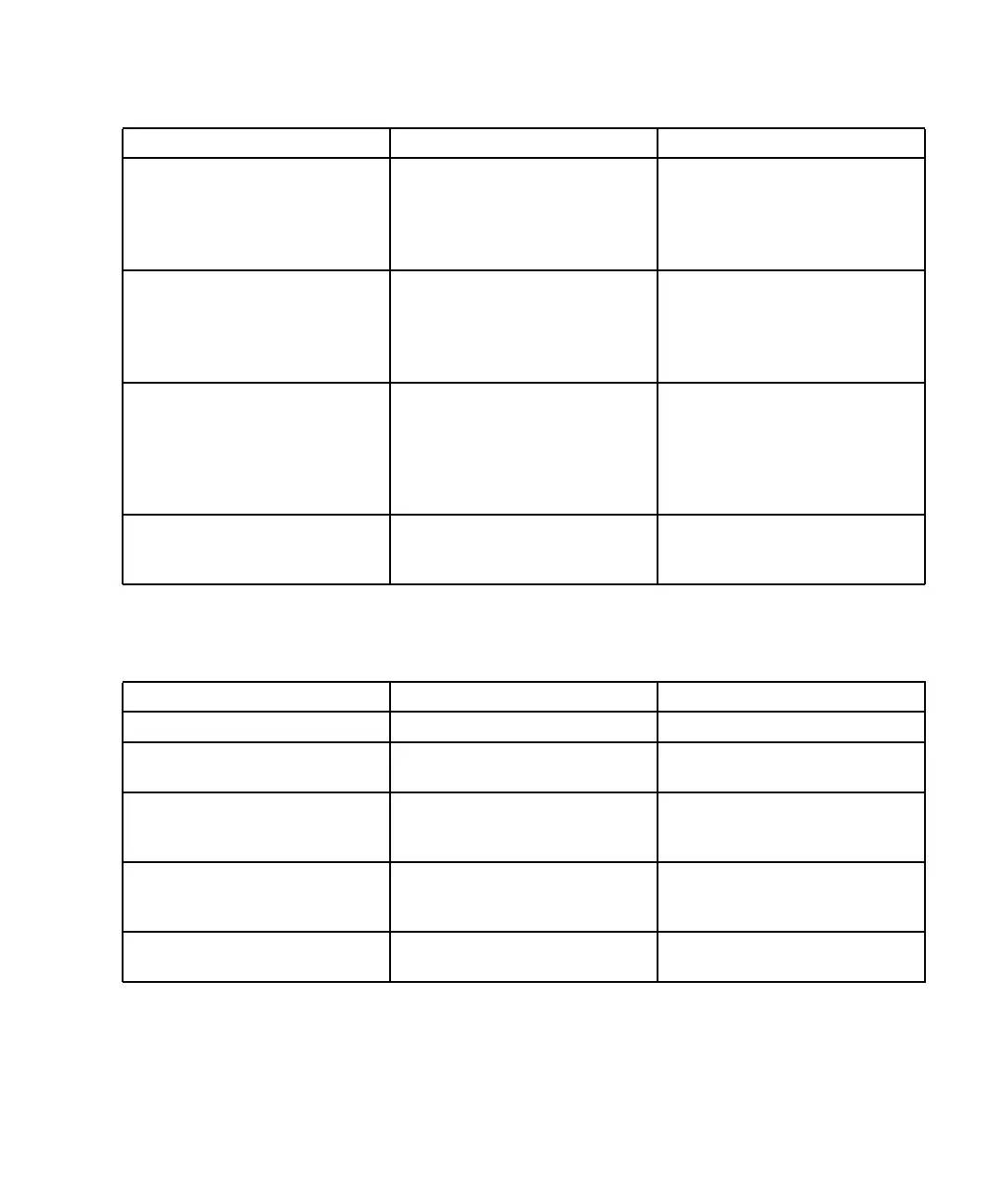1 Setting Up the Sun Ultra 45 and Ultra 25 Workstations 9
Name Service (type) Select a name service to use: NIS+,
NIS, DNS, LDAP, or none.
Note: This window is not
displayed if the workstation is not
connected to a network.
Domain Name Select NIS or NIS+ domain for this
workstation.
Note: This window is not
displayed if the workstation is not
using the NIS or NIS+ service.
Name Server/
Subnet/
Subnet Mask
Specify the name server or have
the workstation find a name
server on a local subnet.
Note: This window is not
displayed if the workstation is not
connected to a network.
Time Zone Select a local time zone by
geographic region, GMT offset, or
a time zone file.
TABLE 1-3 Information to Collect for A Standalone Desktop Solaris Operating System
Solaris 10 Installation Window Explanation and Notes Your Information
Host Name of Your Workstation Select a name for the workstation.
Select Language and Locale Native language and locale to use
for the workstation.
Time Zone Select a local time zone by
geographic region, GMT offset, or
a time zone file.
Date and Time Select the current date and time
(or accept the default or enter the
current date and time).
Root and Password Enter a (superuser ID) and
password.
TABLE 1-2 (Continued)Information to Collect for A Networked Desktop Solaris Operating System
Solaris 10 Installation Window Explanation and Notes