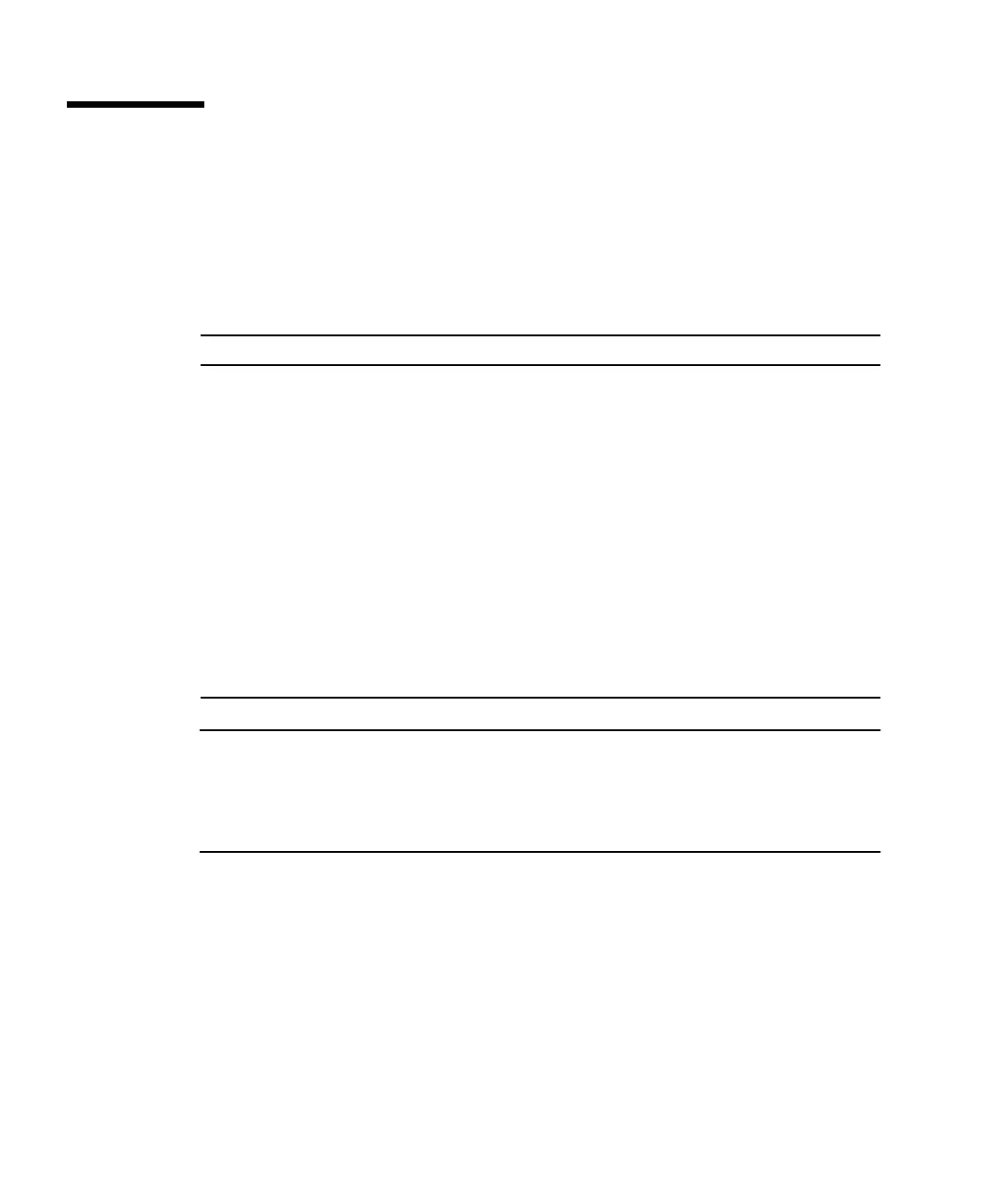2 Sun Ultra 45 and Ultra 25 Workstations Getting Started Guide • May 2006
Planning the Installation Process
Use the following checklist as a process tool to assist you with installation of the Sun
Ultra 45 and Ultra 25 workstations.
Note – Refer to the Sun Ultra 45 and Ultra 25 Workstations Service and Diagnostics
Manual (819-1892), found on the Sun Sun Ultra 45 and Ultra 25 Workstations
Hardware Documentation CD (705-1341), or online at:
http://www.sun.com/documentation prior to performing any service or
maintenance.
TABLE 1-1 Installation Process
Steps Tasks Reference
1. Unpack the workstation and familiarize yourself
with the workstation features.
“Shipping Kit Contents” on
page 3.
“External System
Description” on page 4.
2. Install any optional components.
To install DIMMs, graphic accelerators, PCI cards,
hard drives, diskette drives, tape drives, or DVD-
ROM drives.
Sun Ultra 45 and Ultra 25
Workstations Service and
Diagnostics Manual (819-
1892) or the documents that
ship with the components.
3. Connect the workstation and external device cables. “Cable Connections” on
page 6.
4. Power on the workstation. “Powering On” on page 7.
5. Answer the Solaris™ software prompts. “Setting Up Preinstalled
Software” on page 8.
