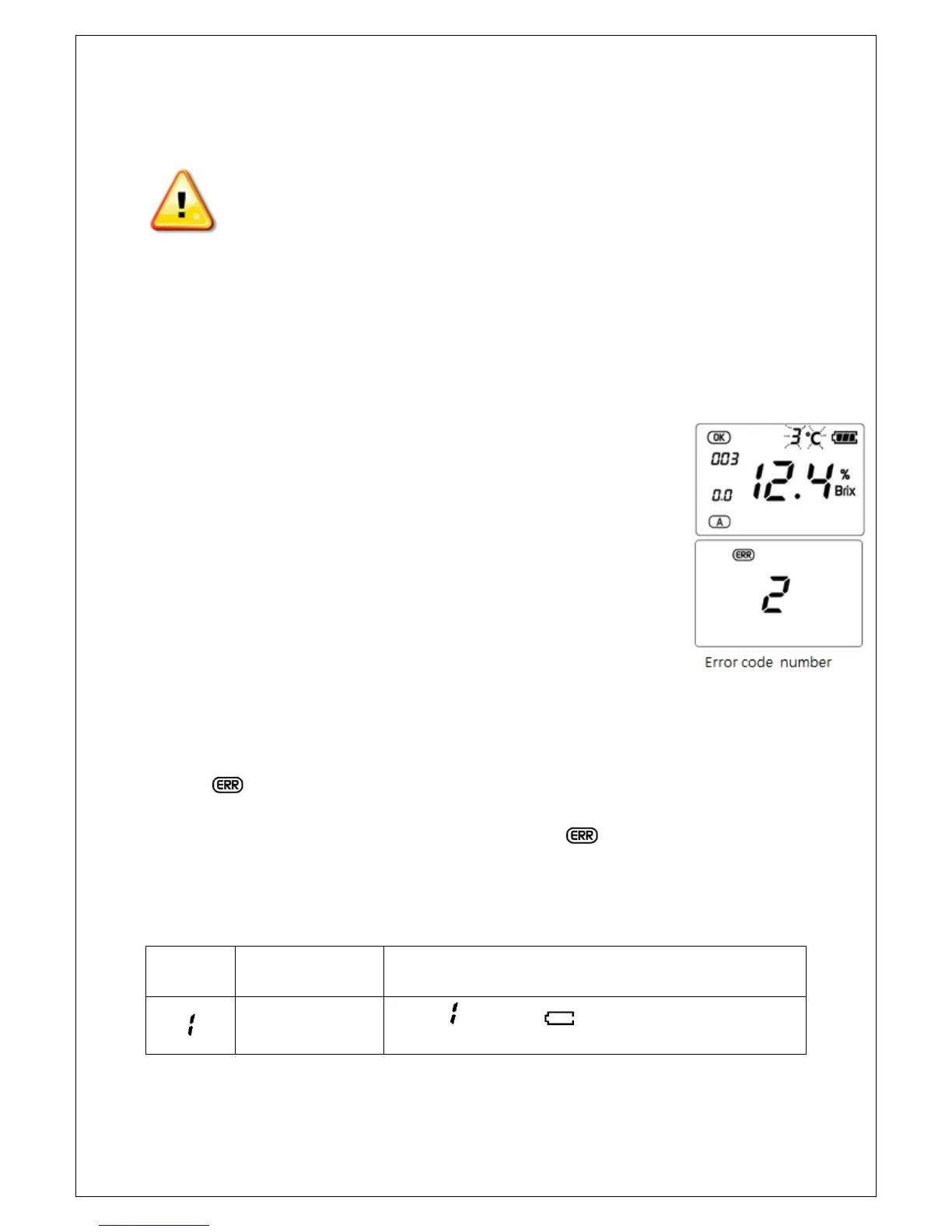- 18 -
■ Diagnosis of the instrument and Troubleshooting
The following is a brief description on how to diagnose and deal with various abnormal
situations that may occur while using the instrument. To resolve abnormalities swiftly,
please read and check the followings before making malfunctioning reports to the A/S
center or visiting service representative.
1. When power doesn't turn on
The power may not be turned on when the battery is empty or the instrument has been
automatically turned off during the use due to low battery. Charge the instrument for more than
30 minutes and try to turn on again. If it is turned on, charge sufficiently and then use the
instrument as usual.
2. When the instrument is used beyond normal operation temperature
In case the instrument is used out of standard operating condition
(temperature : 5℃∼35℃, humidity : 85%RH), the measurement value may
slightly deviate from the guaranteed accuracy due to a reason that the
spectrometer sensor built in the instrument is influenced by temperature.
When the instrument is placed out of standard operating condition, the
temperature indicator on LCD display will be blinking. It is recommendable
to use the instrument within standard temperature range for accuracy
assurance.
3. When there is an abnormality during charging
In case charging status lamp is blinking or no light on, check if the charger’s plug connected to
charging terminal is properly inserted.
4. When is shown on LCD display
When the power is turned on, the instrument diagnoses itself through initialization. The instrument
also detects abnormalities during measurements, and shows and an error code on LCD in
case of any problem occurred. With the error code number, user may find out a countermeasure
from the list below. In case of consulting with A/S center, provide the error code number to deal
with the malfunctioning more swiftly.