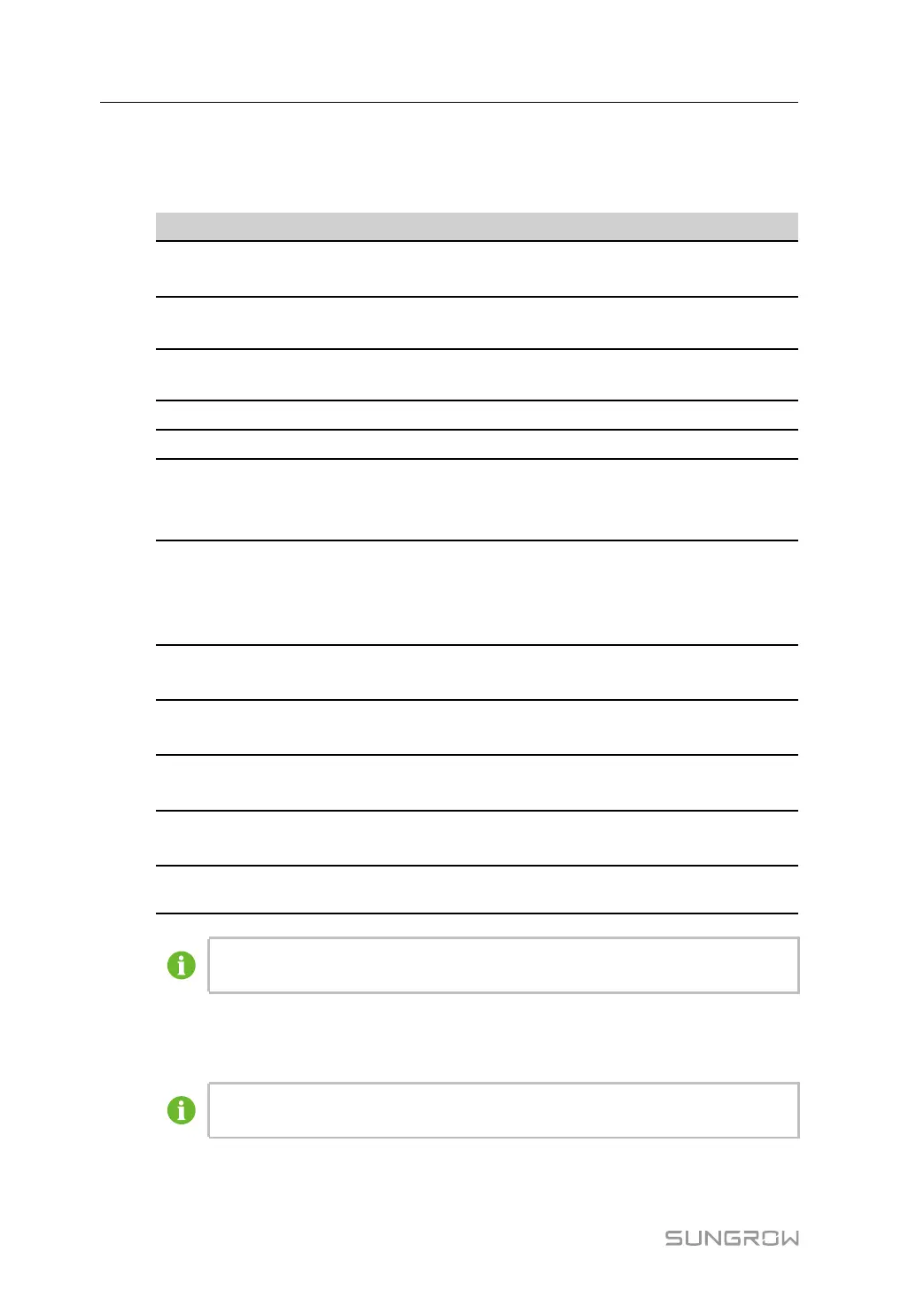46
Step 5 Select Custom option in the Configuration Method. Click Next to enter Configure Measur-
ing Point the interface.
table 7-1 Parameter description
Parameter
Description
Byte Order
Refer to the communication protocol of the meter, parse
the order of the read byte stream
PT Transformation Ratio
Refer to the communication protocol of the meter, voltage
transformation ratio
CT Transformation Ratio
Refer to the communication protocol of the meter, current
transformation ratio
Beginning Address The beginning address of the device
Quantity of Device
The number of the meter
Debug Address
The device address to be read when click Read-Back, the
range is [(“Beginning Address”), (“Beginning Address” +
”Quantity of Device”-1)]
Device Modbus ID
Refer to the communication protocol of the meter, the ad-
dress of Modbus communication protocol, priority to select
the register address corresponding to the data type of
“Float”
Register Type
Refer to the communication protocol of the meter, the
register type of the corresponding measuring point
Data Type
Refer to the communication protocol of the meter, the data
type of the corresponding measuring point
Read Type
With or without framing when send messages at this point,
recommend to choose continuous type
Coefficient
Refer to the communication protocol of the meter, the co-
efficient that multiplied the value of the data read
Read-back Value
The value of the selected measuring point read when
clicking Read-back
The user can select up to 21 objects for setting. Their corresponding parameters
such as Modbus address please refer to the user manual of the connected meter.
Step 6 Select the points to be measured, click Read-back to read the information from the meter in
real time to check the correctness of parameter setting.
Only when the “Read-back Value” is consistent with the displayed value of the
electric meter, the parameter setting of the measuring point is correct.
Step 7 When the “Read-back Value” is consistent with the displayed value of the electric meter, click
Save Template to save the measuring point setting of this/these meter(s) as a template.
7 WEB Interface User Manual