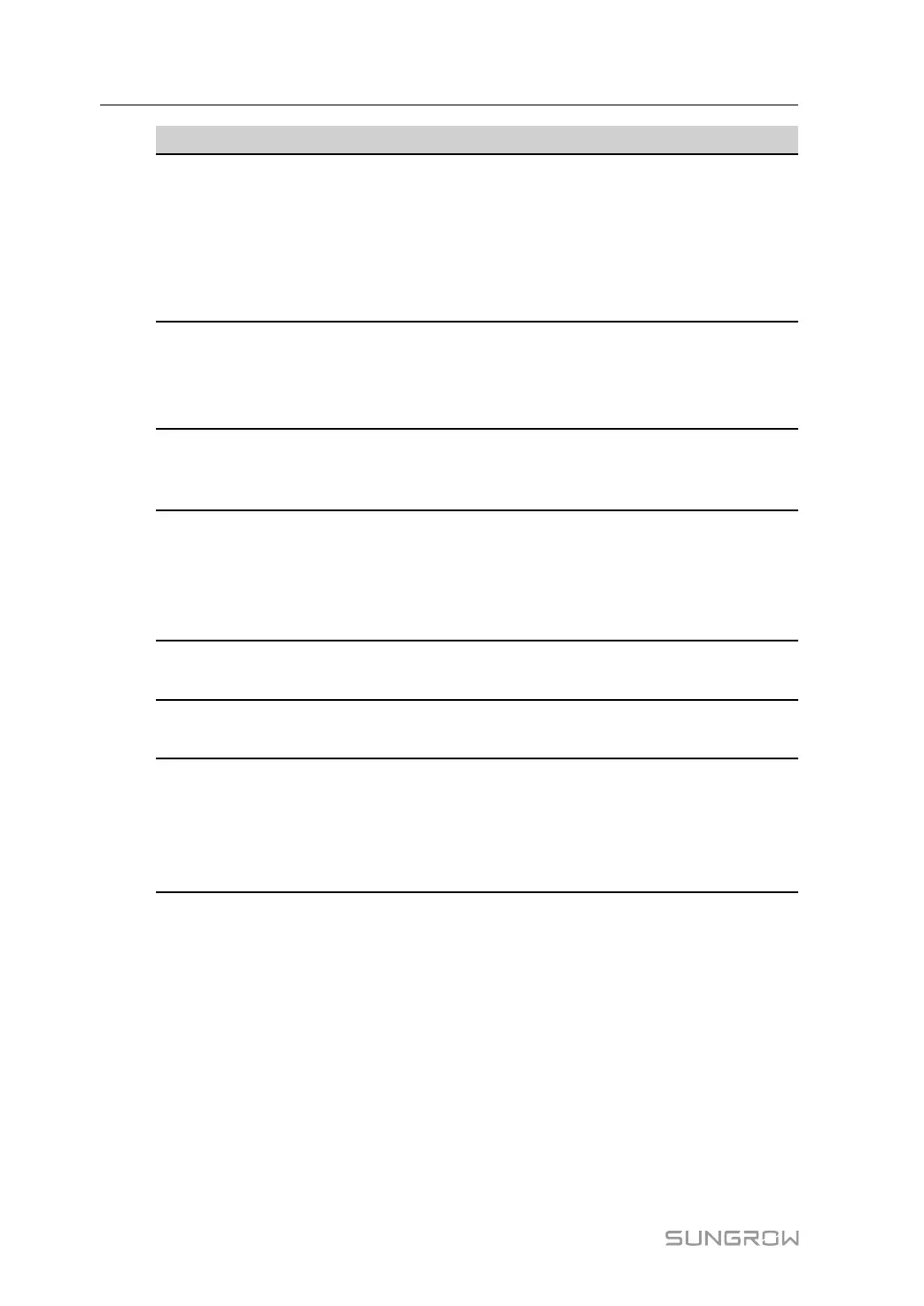76
Parameter
Description
Feed-in stop *
Enable: when feed-in power is detected, the Log-
ger1000 will deliver stop instruction to the inverter.
Disable: when feed-in power is detected, the Log-
ger1000 will not deliver stop instruction to the inverter.
Note: Never turn on the Enable switch arbitrarily! Gener-
ally, keep it in Disable state.
Feed-in Control Mode*
If the meter collects the three phase data on the grid-
connection side, select Total active power control as
feedback value for regulation; if it collects the single
phase data, select Split-phase active power control.
Energy Meter Response
Time*
Based on the model of the meter actually connected, ad-
just the meter response time to improve the feed-in
speed and precision.
Over-scaling*
Compare the values of power limit and over-scaling. If
the value of power limit is lower than that of over-scaling,
power limitation will not be performed; in case the former
goes higher than the latter, only the difference between
them will be sent.
Control cycle
Time interval of delivering dispatching instructions
Parameter range: 5~60s
Instruction Type
kW: set active power value
%: set active power percentage
Feed-in Limitation Method*
To calculate the value to be sent for power control based
on the inverter's Nominal Power or Installed PV Power.
If the Installed PV Power is selected, fill in the total in-
stalled power of PV modules based on the actual condi-
tions in the plant.
Note: *Only when the control method is set to Closed-loop control, the parameter Select
energy meter/transformer is settable.
Step 4 Add local power control manner
Fill in Start time and Percentage (Fixed Value of Active Power), and click Save.
- - End
Subsequent Operation
Delete local power control manner: select a local control manner that needs to be deleted,
and click Clear data.
8 Grid Dispatching Function User Manual