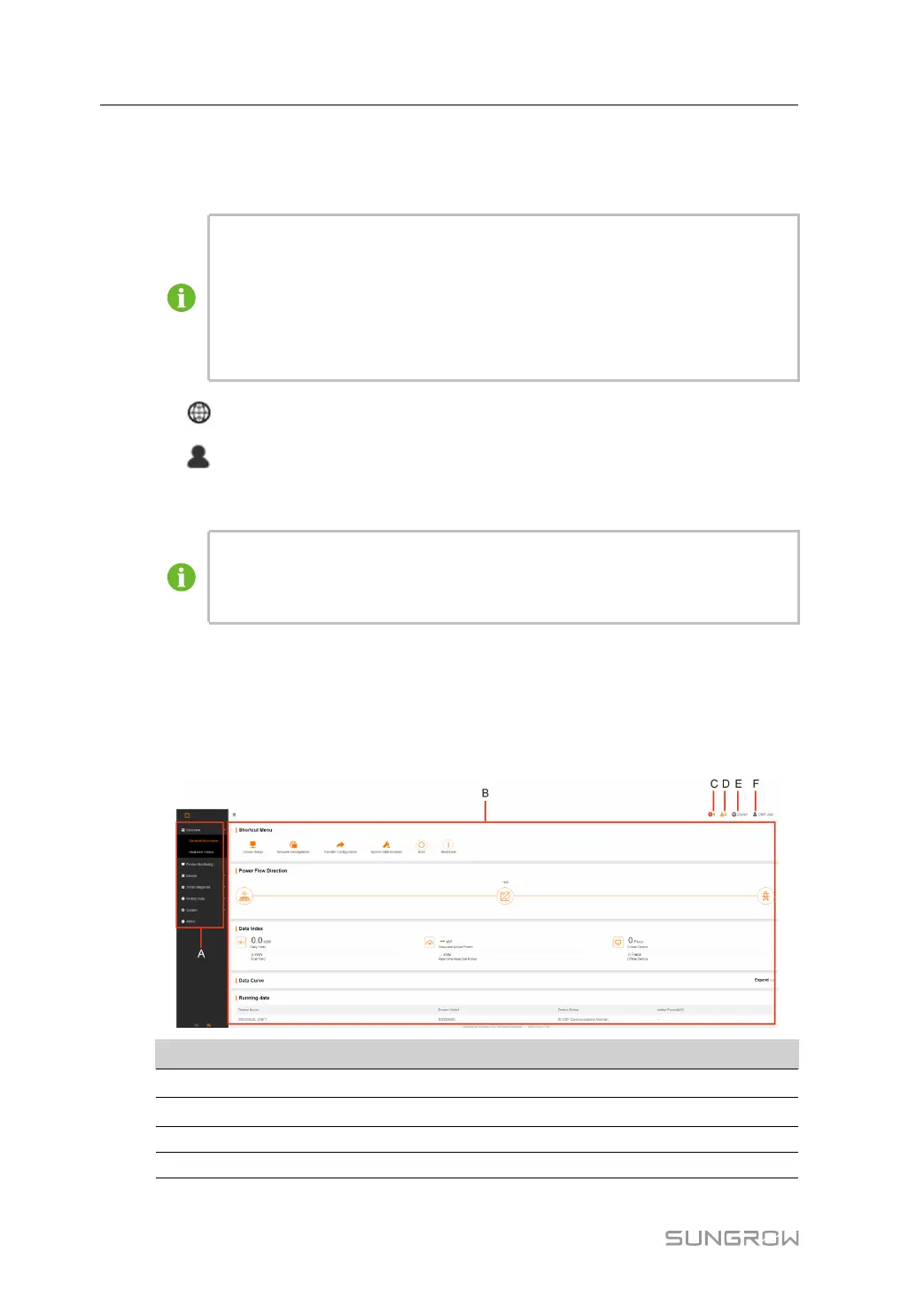56
8.3 Login Steps
Step 1 Enter the server address to enter the homepage as a visitor by default.
PC:
• NET1 port, URL: 12.12.12.12.
• NET2 port, URL: 14.14.14.14.
Mobile device:
URL:11.11.11.1.
Step 2 Click
and select the desired language in the upper right corner of the interface.
Step 3 Click
to enter the login interface.
Step 4 Enter the password and click Login to enter the interface as a general user.
PC password: pw8888.
After the initial login, please change the password in a timely manner to avoid
pop-up modify password prompts.
- - End
8.4 Interface Introduction
8.4.1 Homepage
No. Description
A Navigation bar
B Function display area
C Fault number
D Alarm number
8 O&M on WEB System Manual
