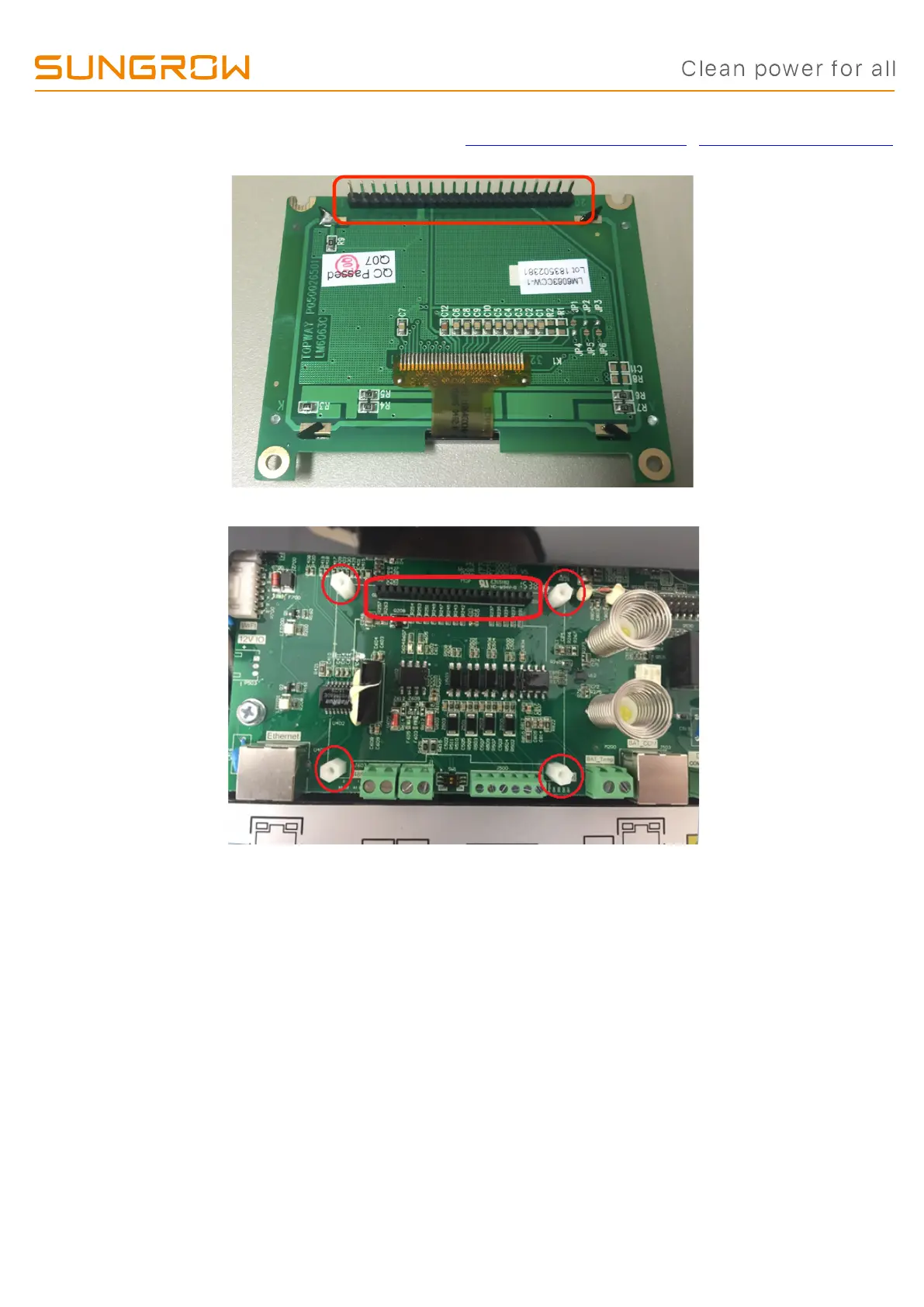!
Sungrow Australia Group Pty. Ltd. | 1800 SUNGROW (786 476)
service@sungrowpower.com.au | www.sungrowpower.com.au
SH5K_GD_LCD Replacement_201804 Page 2 of 2
Figure 3: LCD backside
Figure 4: LCD terminals on the SH5K
6. Close and lock the enclosure lid.
7. Turn on the DC PV array isolator.
8. Turn on the battery circuit breaker and battery, if applicable.
9. Turn on the solar supply main switch or the AC isolator (whichever was turned
off originally).
10. Wait a few minutes for inverter recovery (the LEDs go from flashing green and
red indicating standby and starting up, then if the inverter works fine it will go
to a green light).
