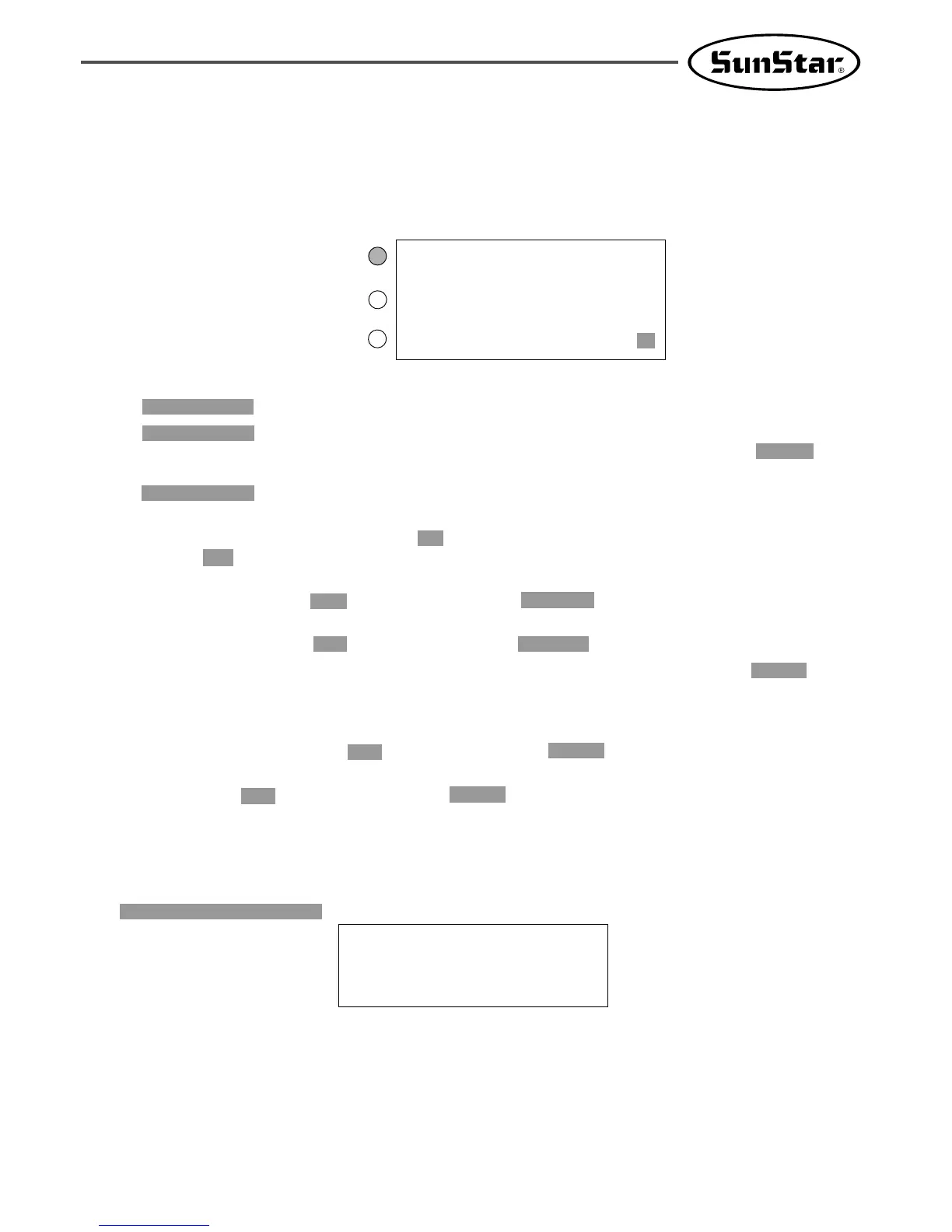11
2) Name and Description of Each Display Contents on General Operation Mode
It is an initial screen when power is on for the first time, but display of screen can be changed according
to the general sewing related parameter.
A.
“POWER LED”:
When you turn on the power, this lamp also comes to light on.
B.“READY LED”:
This lamp comes to light on when a machine is ready to work by reading patterns.
During reading or writing the patterns, the lamp flickers. If you press ENTER, you
can get out of the “READY”state.
C.“ERROR LED”: When errors including sensing thread and emergency stop happen this lamp comes
to light on.
D.“NO”: It indicates pattern No. Press NO key and input the pattern number you want by pressing
digit keys. (000 ∼ 999)
E.“XS”: It indicates a rate of enlargement and reduction for width. You can change the value at your
option by using digit keys after pressing down X SCALE key. (001[%] ∼400[%])
F.“YS”: It indicates a rate of enlargement and reduction for length. You can change the value at your
option by using digit keys after pressing down Y SCALE key. (001[%] ∼400[%])
G.“SP”: It indicates sewing speed. You can change the speed you want by pressing down SPEED key.
(200[SPM] ∼2500[SPM])
※ Maximum sewing speed varies depending on the sewing machine. See “Setting-Up the Speed”.
H.“BC”: It indicates setting value of bottom thread exchange counter. You can change the value at
your option by using digit key after pressing down B. SET key. (000 ∼ 999)
I. “PC” : It indicates setting value of working capacity. You can change the value at your option by
using digit keys after pressing down P. SET key. (0000 ∼9999)
J. “NOR_SEW”: It shows working condition. General sewing and chain sewing are available.
“ NOR_SEW”indicates the general sewing and “CHN_XX”means chain sewing.
※ Reference : 00~15 are available in XX of “CHN_XX”
※ In case of SPS/C-series :
※ In case of SPS/C-series, when the power is on first, upper-lower shaft origin search motion will start. After
origin search motion, the highest position of thread take- up is set as the different way from the existing
pattern. Because origin search motion will perform to set upper-lower shaft hook time. This will not cause
problem during sewing or trimming. The position will be set as the existing pattern when the machine stops
or trims during sewing.
NO:000 NOR_SEW
XS:100%
YS:100% SP:1500
BC:000 PC:0000
POWER LED
READY LED
ERROR LED
Needle & Hook
Origin....