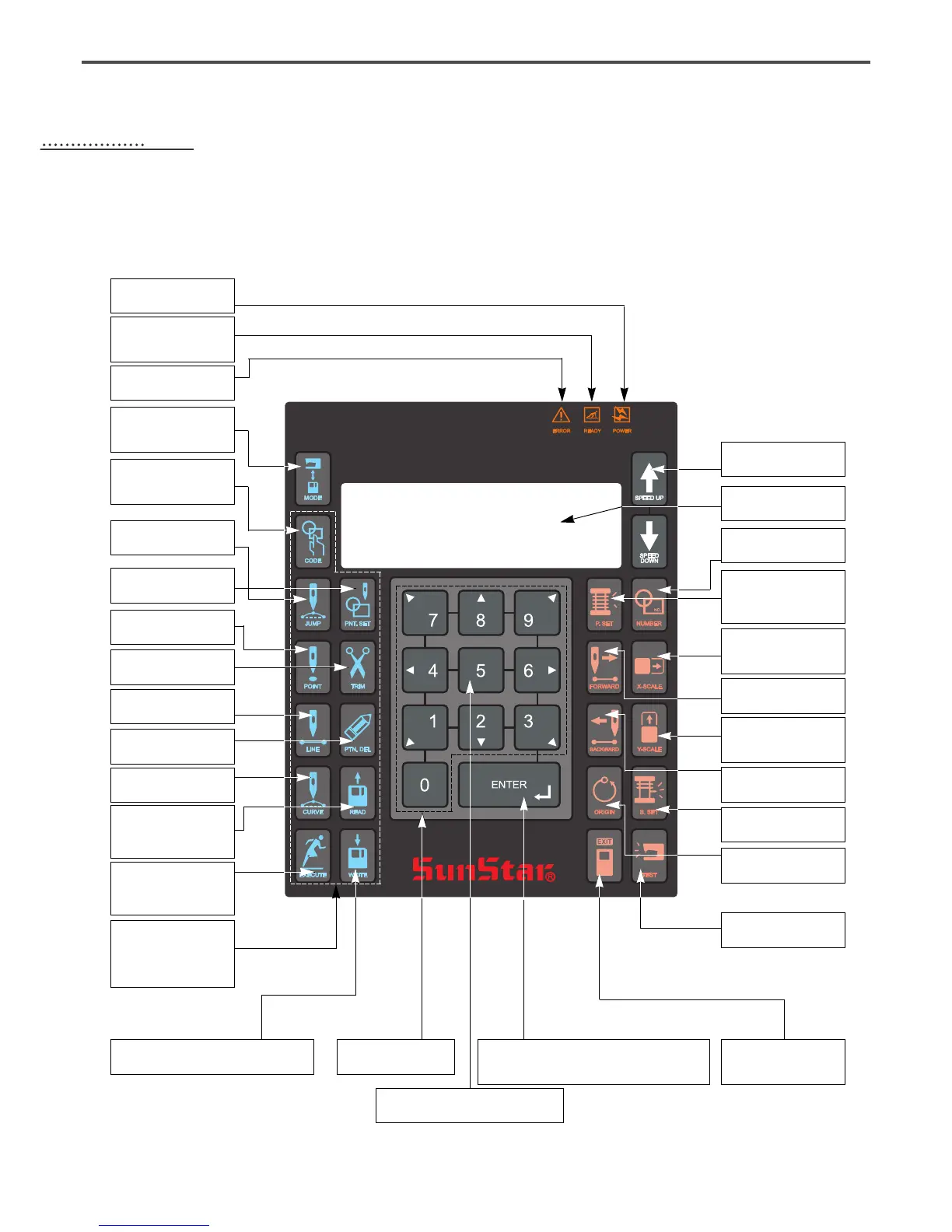10
33
BASIC OPERATIONAL METHOD
1) Name and Roles of Each Key on Operation Unit
POWER LED
Input of power
READY LED
Sewing available
condition
ERROR LED
Errors occurred
MODE KEY
Change of working
mode
CODE KEY
Selection of function
code
POINT KEY
Input of point code
JUMP KEY
Input of jump code
POINT-SET KEY
Input of point
TRIM KEY
Input of trim code
LINE KEY
Input of straight code
PATTERN-DELETE KEY
Delection of pattern code
CURVE KEY
Input of curve key
PUNCHING RELATED KEY
It can be used for pattern data generation
ENTER KEY
Pressed to cancle sewing function setups
or to end input
DIRECTION/DIGIT KEY
Threading and Unthreading Key
ESCAPE KEY
Cancle of function to
be selected
EXECUTION KEY
Designation of start
for code generation
WRITE KEY
Used to write the
pattern onto the
USB Flash Drive
READ KEY
Reading patterns from
a USB Flash Drive
NO. KEY
Input of pattern NO.
X_SCALE KEY
Use when it is extended or
reduced to the X direction
Y_SCALE KEY
Use when it is extended or
reduced to the Y direction
P. SET KEY
Counter setting for
working capacity
FORW KEY
1 Stitch forward
BACK KEY
1 Stitch backward
B. SET KEY
Counter setting of bottom thread
SPEED KEY
Change of sewing speed
LCD DISPLAY
Indication of contents
TEST KEY
Change to test sewing mode
ORIGIN KEY
Returning to origin