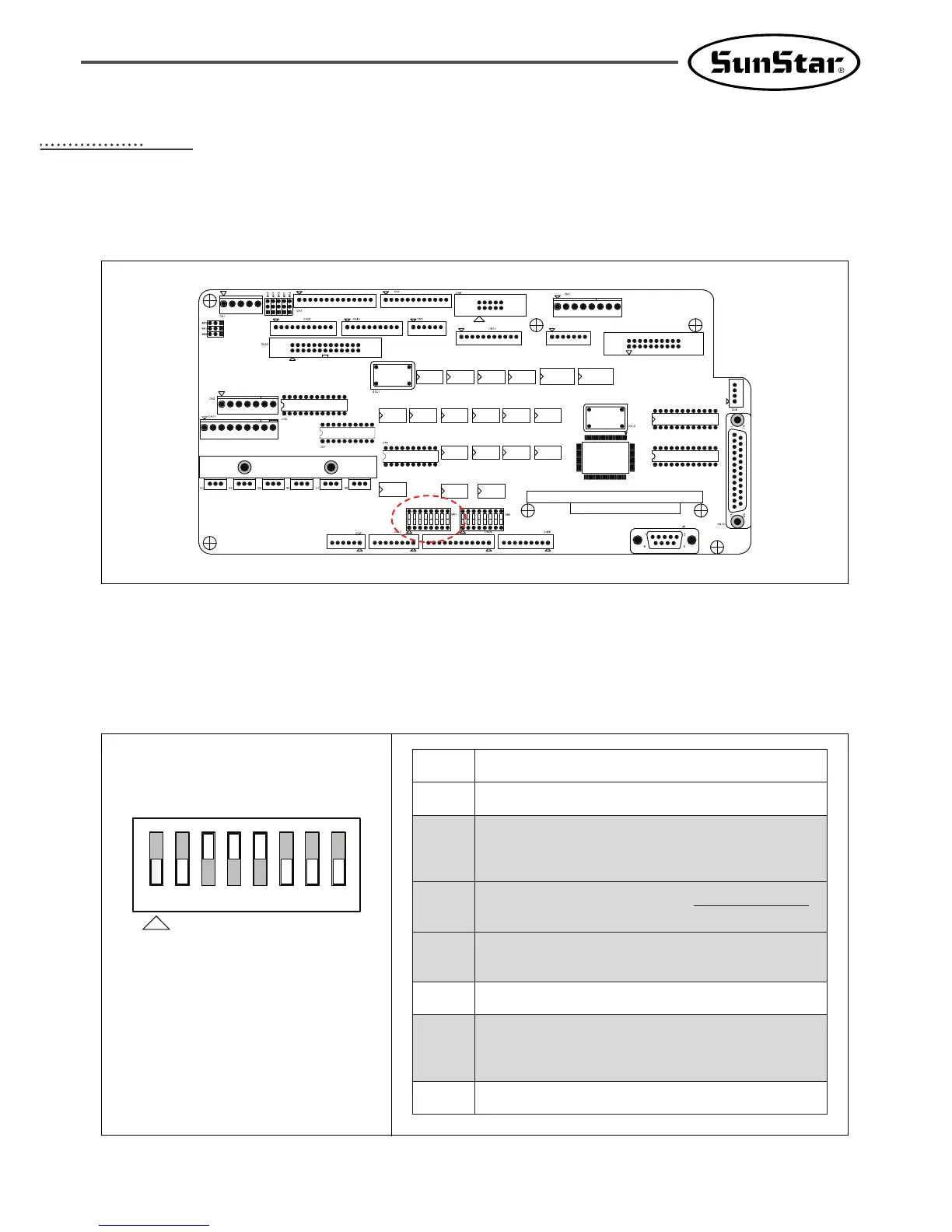9
22
I/O Board Dip Switch Setting
This shows how to set up the dip switch(SW1) on the I/O board.
The figure above is based on the SPS/C-5050 I/O board.
The following describes each dip switch number.
SW1
1
2
Not used
Not used
3
Main shaft motor type
ON : Direct drive
OFF : Belt type
4
If the main shaft motor is a
ddiirreecctt ddrriivvee ttyyppee
,
activate the serial communication witht he CPU card.
5
6
7
8
New I/O board setting
(After REV 21)
Not used
Distinction between integrated and non-integrated versions
ON : Non-integrated version setting
OFF : Integrated version setting
Not used