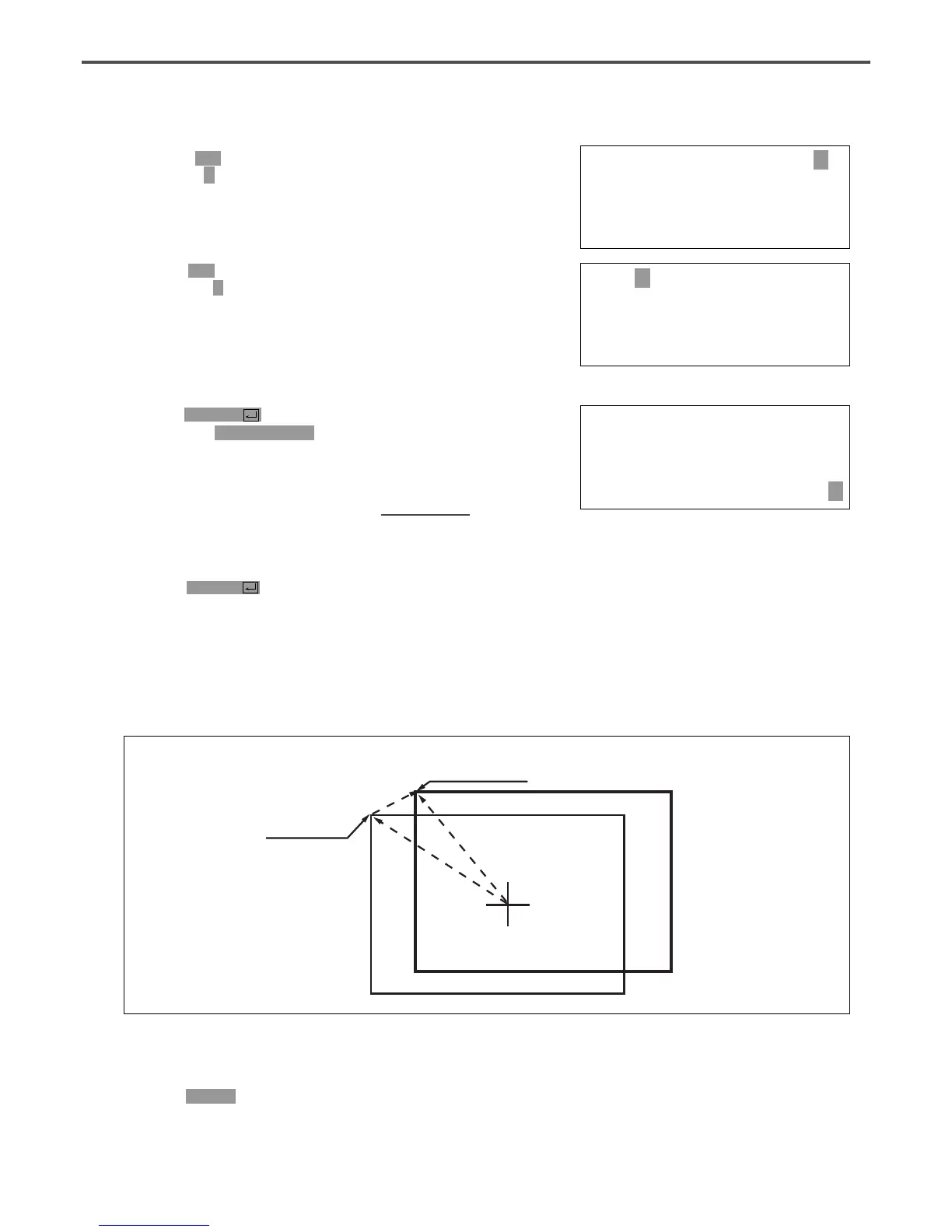58
E. Press NO key. If a cursor is located on
“CHN_XX”, input [0][1] for chain No. At this
time, input less number than the number of
chain sewing.
NO:001 CHN__01
XS:100%
YS:100% SP:2000
BC:000 PC:0000
F. Press NO key. When the cursor is located on
“NO:XXX”, input the pattern No. that
corresponds to the chain No. ″00″. For
example, if you want to work with No. “002”
pattern, input [0][0][2].
G. Press ENTER key.
Then the READY LED comes to flicker. After
reading a pattern, the machine comes to be in
sewing available mode.
※ If you want to back to the general sewing mode
from the chain sewing mode, set “054 Chain No.”
should be set to “0”.
H. If the setting is conducted for all selected chains, press number keys and select the first CHN_00.
Press ENTER and return to the original position where the work was initially started for a new
work.
NO:002 CHN__01
XS:100%
YS:100% SP:2000
BC:000 PC:0000
NO:002 CHN__01
XS:100%
YS:100% SP:2000
BC:000 PC:0000
A. Insert USB flash drive containing the pattern to
change start point.
B. Press MODE key.
3-6) Change/Saving Function of Pattern Data Start Point
Change and save pattern data start point already set up when punching.
New Pattern Start Point
Pattern Start Point
Movement
Original Point
of Machine