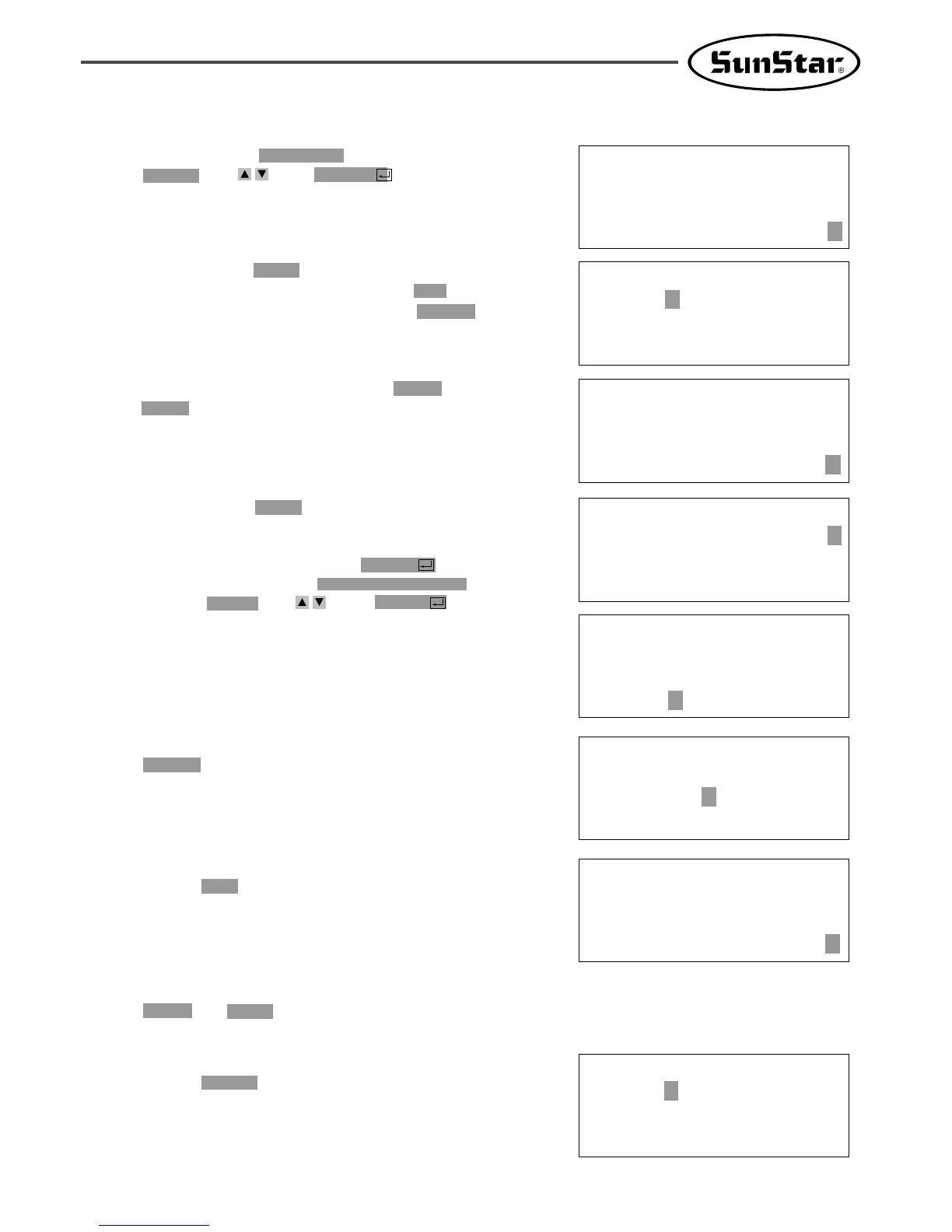59
014:PTRN READ
NO :001
D. After pressing READ key, input the pattern
number to change start point by using digit key
and read in the pattern by pressing ENTER
key. (For example, input [0][0][1] to read the
pattern number 001.)
JUMP
X:-0400A N:00038
Y:00200A
Function Code?
<Function Code>
053:MOV SEWSTAR<
054:MOV 2ndORG
055:AUTO TRIM
E. Go to sewing start point by using FORW and
BACK key.
F. After pressing CODE key, if you know the
function number related to pattern programming,
input three-figure digit number 053, and if you
do not know the number, press ENTER key.
Then, after moving to “053:MOV SEWSTRT”
by using direction key , press ENTER key.
※ X-Y coordinate value is different according
to sewing start point.
053:MOV SEWSTAR
X:-0400
Y:00200
N:000
053:MOV SEWSTAR
X:-0600
Y:00280
N:000
G. Move to new pattern start point by using
direction key.
JUMP
X:-0600A N:00056
Y:00280A
Function Code?
015:PTRN WRITE
NO :007
H. Complete input of new pattern start point by
pressing EXE key.
I. Confirm if change was made properly by using
FORW and BACK key.
J. Save the pattern of changed start point by
pressing WRITE key.
Reference) It does not matter if you place needle location
to change start point at the optional location of actual
sewing.
C. After moving “2. Program” menu by using
direction key , press ENTER key. At this
time, the upper feed plate comes down and
moves to the original point.
ORIGIN
X:00000A N:00000
Y:00000A
Function Code?