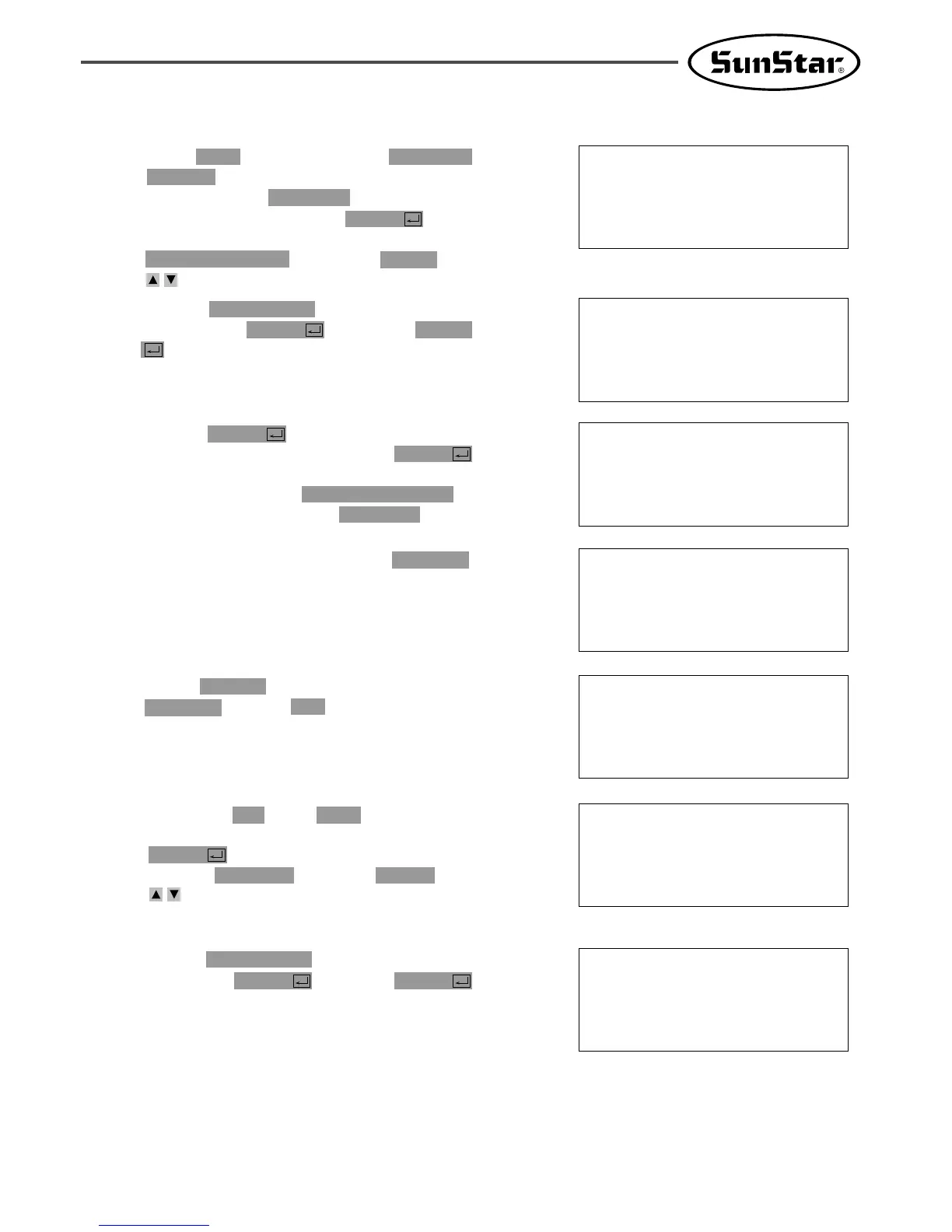83
K. Return to the initial screen. To create ,
input switch width by using Line key.
Second Line
J. Pressing key shows the following
screen. Move to ON and then press
key.
At the same time, the is
programmed at the end of the .
created Line
thread control device 3
ENTER
ENTER
057:SET OP
TR3 :OFF
ON <
TR3 ON NONE
X:00650A N:00105
Y:00300A
Function Code?
L. Press key and then resister
by using key.
After computing pattern data, feed plate moves
according to the data.
EXE
Second Line
PNT.SET
LINE NONE
X:00650A N:00125
Y:-0300A
Function Code?
M. To program , press key. Function is
57. If the code number is not identified, press
key to indicate function code list and
move to by using keys
.
direction57 SET OP
ENTER
CODETR3
<Function Code>
057:SET OP <
058:CHK IP
059:TIME DELAY
N. Move to in the SET OP function
list by using key. Press
key.
ENTERENTER
number 11 TR3
057:SET OP
11:TR3 <
12:HEAD
13:OP55
<Function Code>
057:SET OP <
058:CHK IP
059:TIME DELAY
H. Press key to program
Function code is . If function code
number is not identified, press key to
see function code list and then move to
by pressing keys
.
direction
number 057 SET OP
ENTER
number 057
Release 3)
TR3(ThreadCODE
057:SET OP
11:TR3 <
12:HEAD
13:OP55
I. Move to in SET OP functions
list by pressing key. Press
key.
ENTERENTER
number 11 TR3