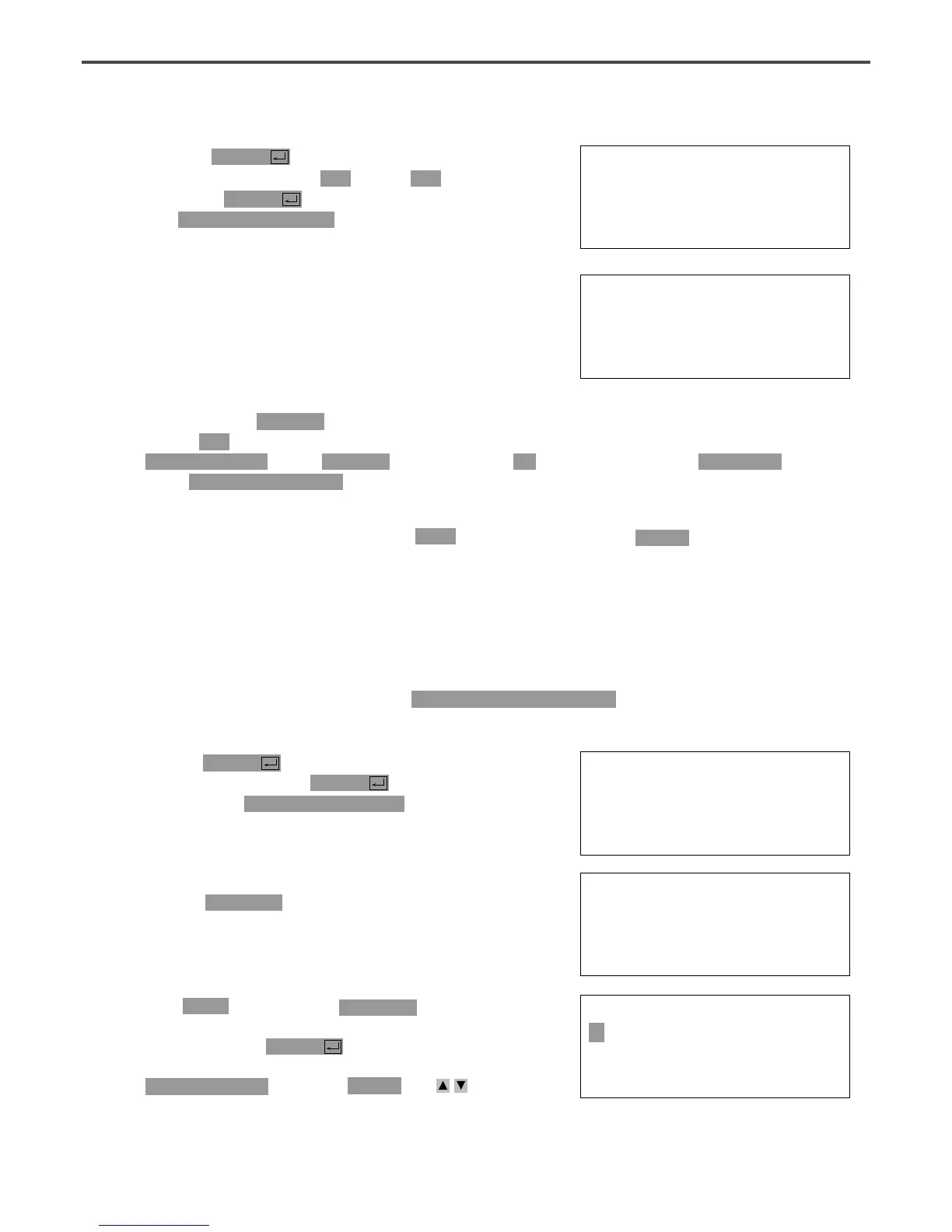84
R. If there is no problem with sewing, press key again, and then press key to save design.
WRITE
TEST
Q. Create third and as the way the first and second lines are created. And then press TEST to check
whether is operating or not.
in the . TR3 will be at at the beginning of the and OFF
at the .
end of the second LINE
second LINEONfirst LINETR3 is set at OFF
TR3
fourth line
057:SET OP
TR3:OFF <
ON
O. Pressing key shows the following
screen. To delete the set , go to and
then press key. At the same time,
the is programmed at
the end of the created Line.
thread control device 3
ENTER
OFFTR3
ENTER
TR3 OFF NONE
X:00650A N:00126
Y:-0300A
Function Code?
P. Return to the initial screen.
3-24) Setting Time Delay when Output Port is Being Used [only applied for SPS/C-Series]
The function is to program applicable time delay when output port is being used.
The program will be explained later in .
J. of 3-23) Setting Output Port
057:SET OP
TR3:OFF
ON <
A. Pressing key will show following page.
Move to ON and press key. At the
same time, will be
programmed at the end of the created line.
thread control device 3
ENTER
ENTER
TR3 ON NONE
X:00650A N:00105
Y:00300A
Function Code?
B. Return to the initial page of program.
Program before creating second LINE.
Time Delay
C. Press key to program .
Function code is number 58. If function code number is
not identified, press key to see function
code list and then move to number
by pressing keys .
direction
059 TIME DELAY
ENTER
Time Delay
CODE
<Function Code>
059:TIME DELAY <
060:SET TR3
000:TRIM