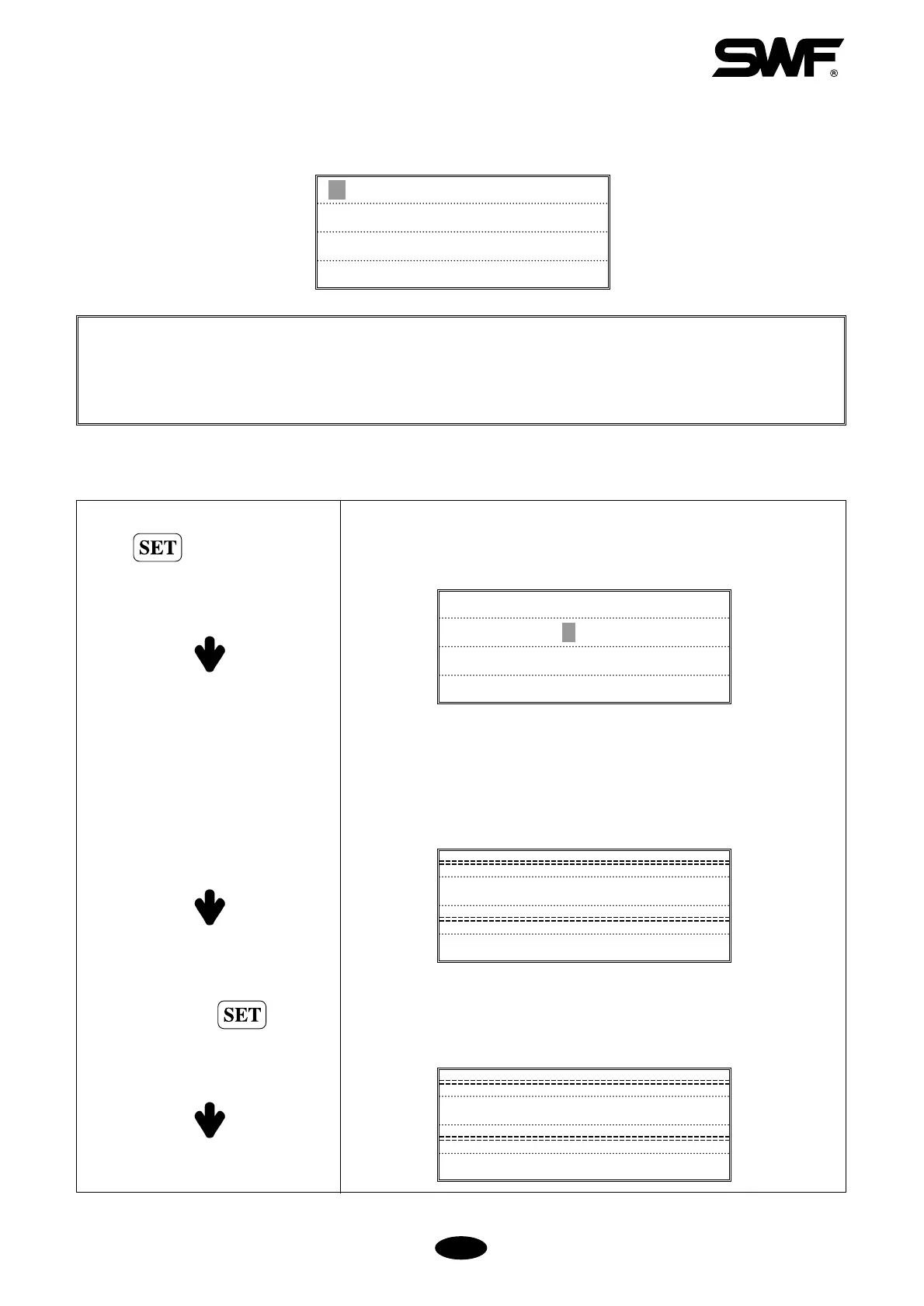7-16
■■
EXTERNAL INPUT: Reading Design from Outside
Ex) Reading data from GNT2910 and storing it in memory #25
Place the cursor at GNT2910 and
press
Move the cursor to #25
Press
1. GNT2910: reads data from Tape Reader
2. GNT4604: reads data from Tape Reader
3. SERIAL: enables data correspondence between PC and the machine
4. PARALLEL: reads data from SWF-NET1
1] GNT2910
2] GNT4604
3] SERIAL
4] PARALLEL
SELECT EMPTY ROOM
==> 15
PRESS SET TO START !
==> EXIT TO PREVIOUS
NOW DATA READING !
