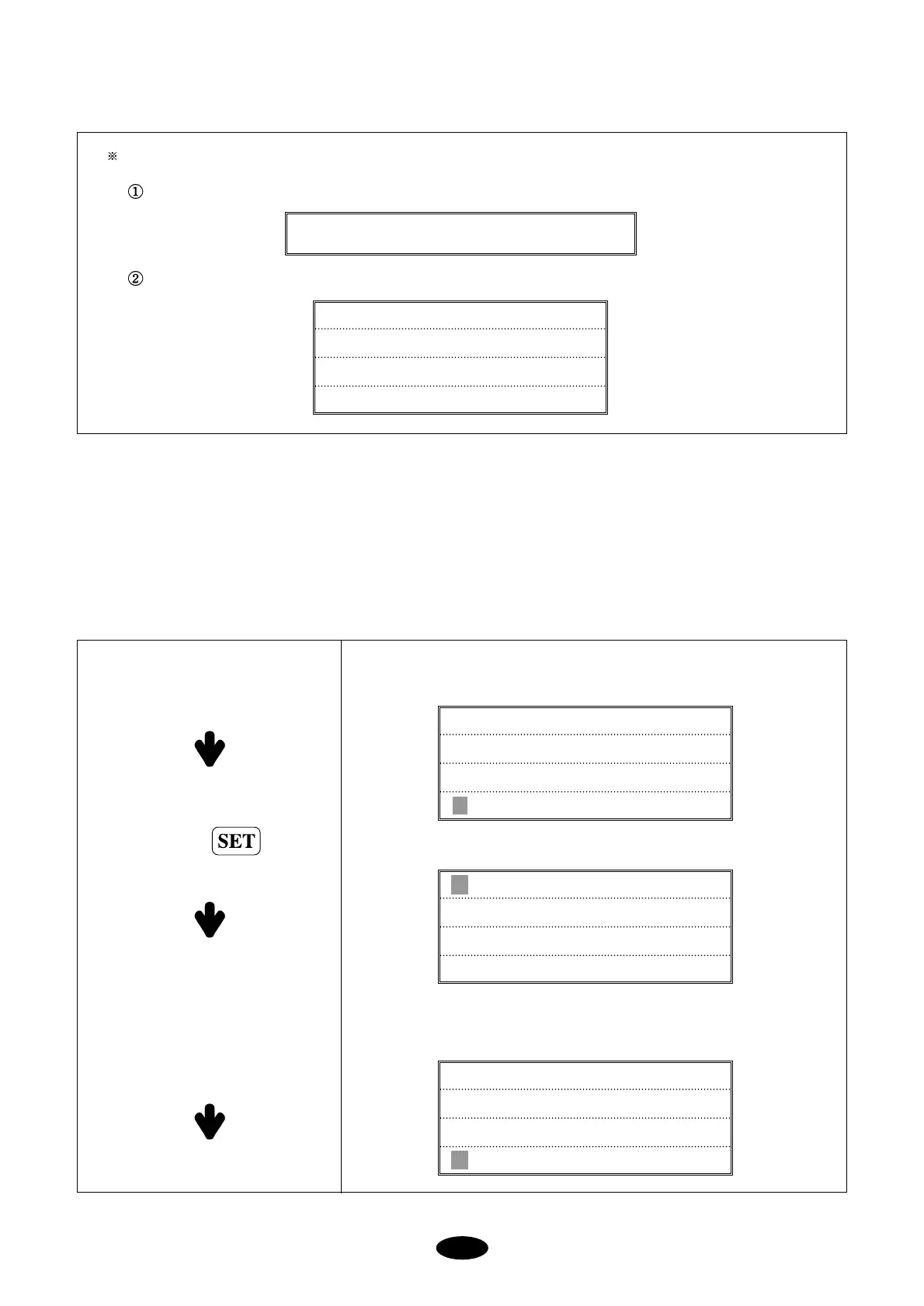7-19
■■
DESIGN COPY: Copying Designs in Memory to Another Memory Room
Ex) Copying design in memory #5 to memory #35 (number of stitches: 18294).
If you delete a design that is currently in use, you will see the following message:
On Machine Information Screen:
On Menu Screen:
==== SWF-EMB====
NOT LOAD DESIGN!...
Place the cursor at “6. DESIGN
COPY”
Press
3. EXTERNAL INPUT
4. EXTERNAL OUTPUT
5. DESIGN DELETE
6. DESIGN COPY
1) 992
2) 5954
3) 7281
4) 17325
2) 5954
3) 7281
4) 17325
5) 18294
Move to #5 by moving the cursor
UP/DOWN or using the numerical
keys.
