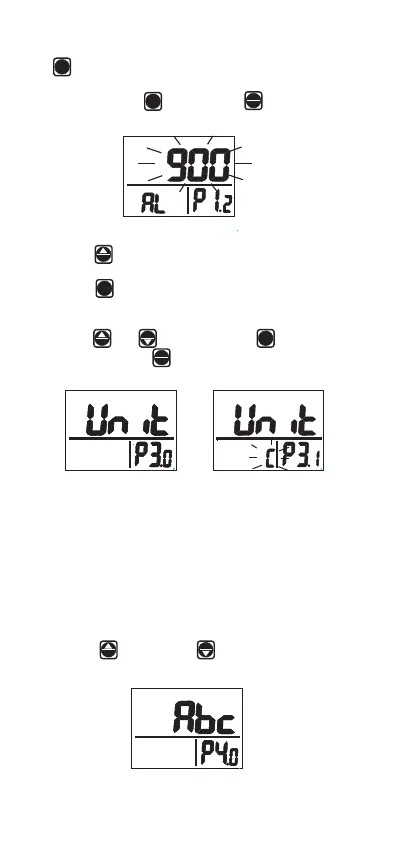Fig. 11
Fig. 12
OO
Press in P1.0 to access P3.0 for set-
ting up temperature scale(Fig.11).
Press and it goes into P3.1 with
oo
blinking C or F current set(Fig.12) on
oo
the lower left display. To switch C or F,
press or . Then press to save
the setting or without saving and
return to P3.0
DP/WB
SETSET
DP/WB
M /
X
N
AVG
SETSET
CAL
ESC
CAL
ESC
P3.0 TEMPERATURE SCALE
8
P4.0 ABC SELECTION
Fig. 11
ABC (Automatic Baseline Calibration)
is to implement baseline calibration to
eliminate the zero drift of the infrared
sensor. The ABC function default is off
when turning on the meter. Users can
enable it by following the procedure.
Press in P3.0 or in P1.0 to access
P4.0 for selecting ABC function.(Fig.13).
Fig. 10
SETSET
CO2
PPM
SETSET
CAL
ESC
CAL
ESC
When the preferred value is set, press
to go into P1.2 (Fig. 10) for lower
limit setting. After both settings are
done, press to save or without
saving and return to P1.0.
DP/WB
M /
X
N
AVG
Fig.13
CO2
