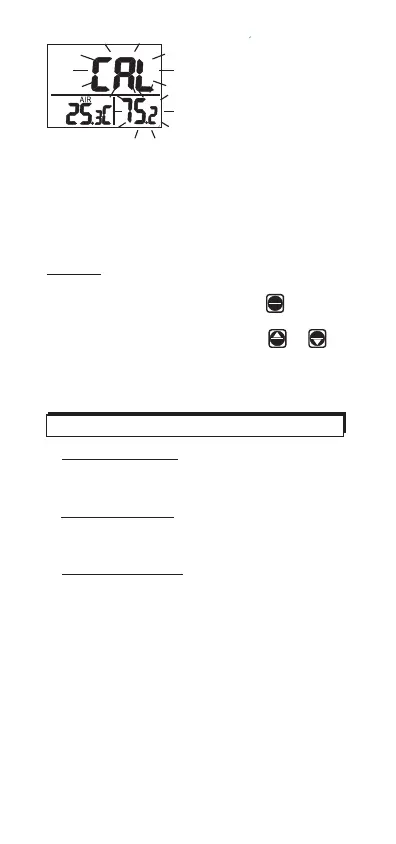12
NOTE:
Users can also calibrate either point.
To calibrate 33% only, press to exit
when 33% calibration is completed.
To calibrate 75% only, press or
within 5 minutes while initializing 33%
calibration. And it skips 33% and enters
75% calibration mode.
“CAL” and calibrating value (75.2% if
o
at 25 C) are blinking on the LCD with
current temperature at the left. Meter is
now calibrating. Wait about 60 minutes
until blinking stops, then calibration is
completed and it returns to normal mode.
? Error messages
E01: CO sensor damaged.
2
E02: The value is under range.
E03: The value is over range.
E04: The original data error results in
this error (RH, DP, WB)
E07: Too low voltage to measure CO
2.
Check if the adaptor output is 12V.
E11: Retry humidity calibration.
E17: Retry CO calibration.
2
E31: Temperature sensor damaged.
E34: Humidity sensor damaged.
? Can’t power on
Check whether the adaptor is well
plugged.
TROUBLESHOOTING
? Slow response
Check whether the air flow channels on
the rear were blocked.
CAL
ESC
CAL
ESC
M /
X
N
AVG
DP/WB
%%
OO
Fig.19
Calibration Salt Solutions
are not available through
SUPCO.
