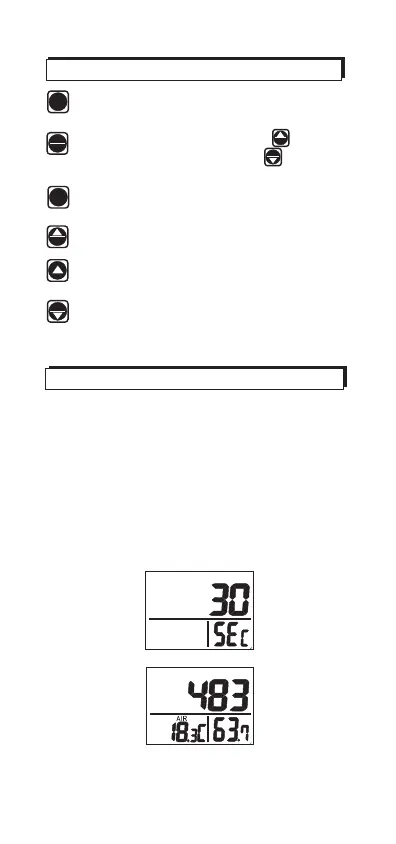3
Enters setup mode.
Saves and finishes settings.
Enters CO calibration with .
2
Enters RH calibration with .
Exits setup page/mode.
Resets the meter and clear MAX/MIN.
Terminates during calibration.
Selects AIR, DP, WBT temps display.
Selects mode or increases value in
calibration and setup.
Activates MAX, MIN, STEL,TWA function.
Selects mode or decreases value in
calibration and setup.
KEYPAD
SETSET
CAL
ESC
CAL
ESC
DP/WB
M /
X
N
AVG
RESETRESET
DP/WB
M /
X
N
AVG
OPERATION
Plug in the adaptor and the meter turns
on automatically with a short beep. It
performs 30 seconds countdown(Fig.1)
for meter warm up, then enters normal
mode with current CO , temperature,
2
and humidity readings displayed (Fig.2).
Fig. 1
Fig. 2
POWER ON/OFF
%%
OO
CO2
PPM
or
