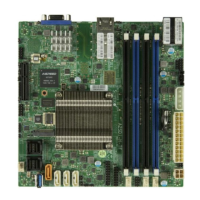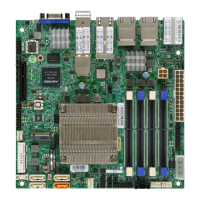A2SDi-H-TP4F/TF User's Manual
74
I-SATA0 ~ I-SATA3, I-SATA (M.2)
This following information is displayed for each SATA drive entry:
• Device Information
• Device Size
Enable/disable port
Use this feature to disable or enable the SATA port number. The options are Enabled
and Disabled.
Hot Plug
Set this item to Enabled for hot plug support, allowing for a SATA disk drive to be replaced
without shutting down the system. The options are Enabled and Disabled.
Spin up
When the value of an edge detect or the value of an image binary (pixel) of a device is
from 0 to 1, select Enabled to allow the PCH to start a COMRESET initialization sequence
on this device. The options are Enabled and Disabled.
Intel Server Platform Services
This feature displays the following ME information:
• General ME Conguration
• Operational Firmware Version
• ME Firmware Type
• Backup Firmware Version
• Recovery Firmware Version
• ME Firmware Features
• ME Firmware Status #1
• ME Firmware Status #2
• Current State
• Error Code

