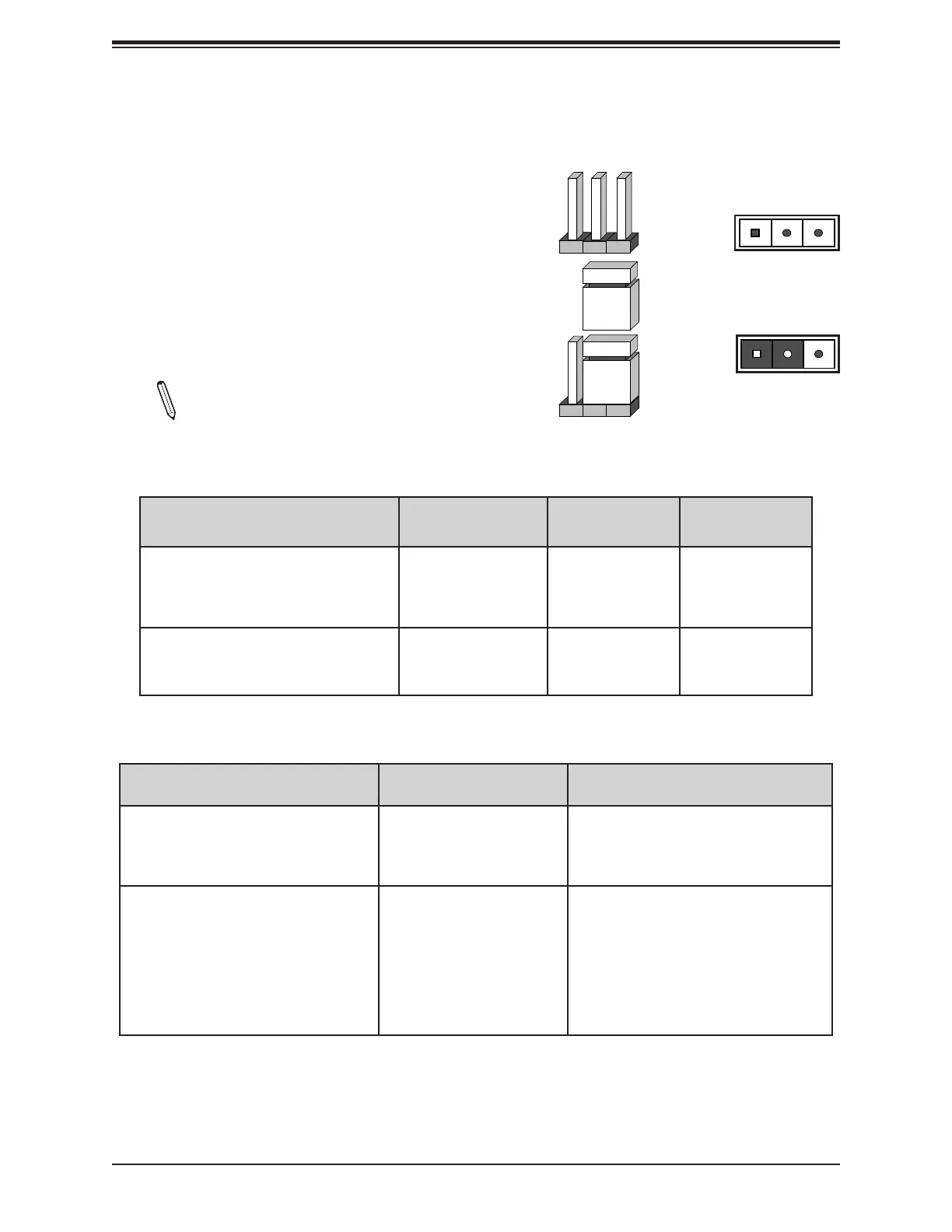20
Super AOC-S200G-B1C User's Manual
2.5 Jumper Settings
Explanation of Jumpers
To modify the operation of the motherboard, jumpers
can be used to choose between optional settings.
Jumpers create shorts between two pins to change
the function of the connector. Pin 1 is identied with
a square solder pad on the printed circuit board. See
the motherboard layout pages for jumper locations.
Note: JP1 is for production use only.
JPAUX1 for Standby Power Function Notes
Disable
No standby power to AOC
NIC
Disable jumper
to disconnect the
standby power
Default
Enable
Standby power to AOC NIC
Enable jumper to
connect standby
power to AOC NIC
WoL is supported on port 1
ONLY but limited to platforms
with sucient airow when it
is in standby mode (S5 state).
Please consult Supermicro
before enabling it.
Connector
Pins
Jumper
Cap
Setting
Pin 1-2 (Short)
1 2 3
1 2 3
JPAUX1 for Standby Power IPMI Support FailOver
Support
WoL
Support
Disable
No standby power to AOC
NIC
Yes
Yes No
Enable
Standby power to AOC NIC
Yes
Yes Yes
