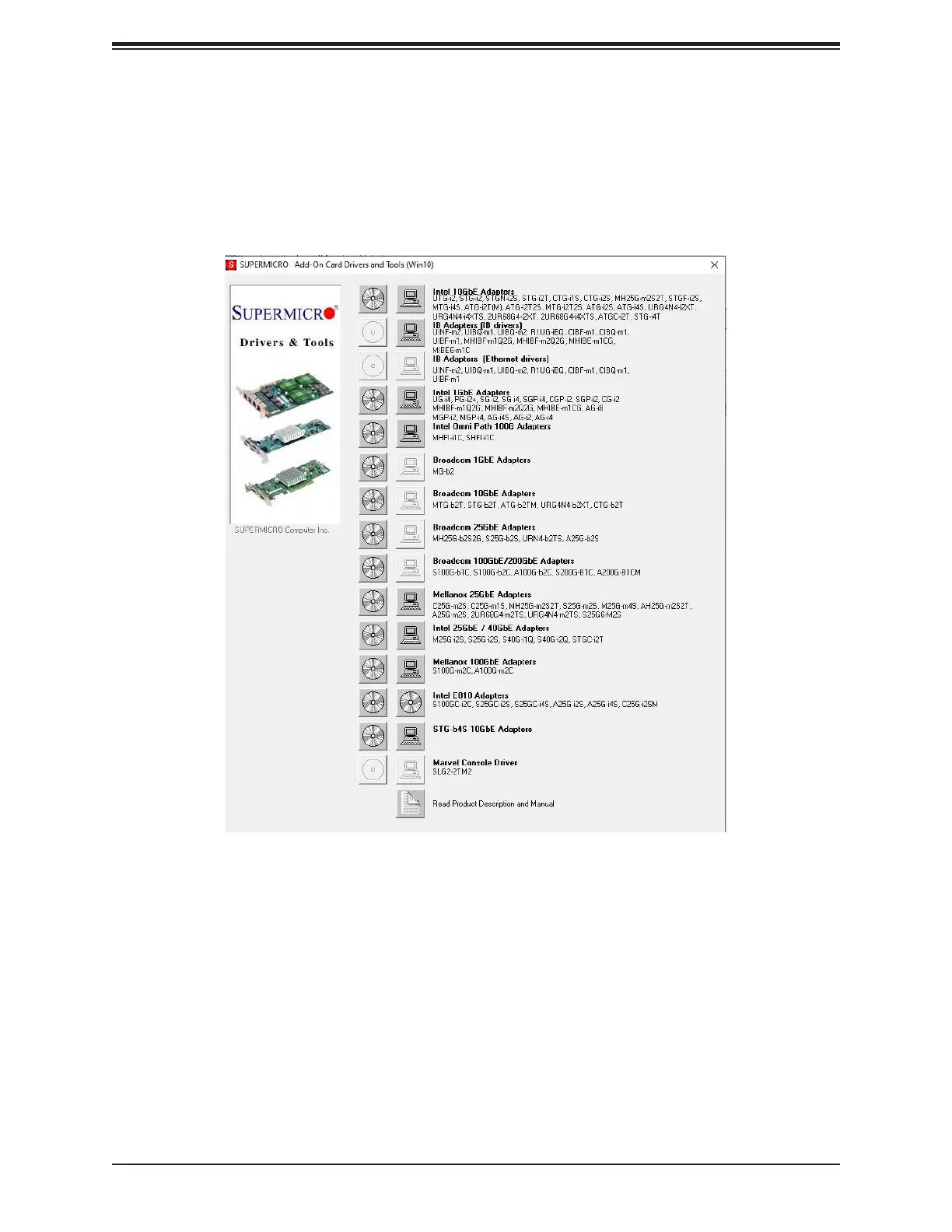Super AOC-S200G-B1C User's Manual
24
3.4 Installing Drivers (for Broadcom
®
BCM57508)
To install drivers for the AOC-S200G-B1C add-on card for either Linux or Windows, please
follow the instructions below.
Before Installing the Drivers for the Linux Operating System
Inniband-diags is a set of utilities designed to help congure, debug, and maintain inniband
fabrics. Installing them from the Linux library is necessary prior to driver installation. To do
so, please rst download the following libraries:
yum -y install libibverbs* inniband-diags perftest qperf librd-
macm-utils
yum -y install groupinstall "InniBand Support"
