2-24
X10DRC/i-LN4+/-T4+ Motherboard User’s Manual
Power Button
OH/Fan Fail/
PWR Fail LED)
1
NIC1 Link LED
Reset Button
2
Power Fail LED
HDD LED
FP PWRLED
Reset
PWR
3.3 V
UID Switch
UID LED
Ground
Ground
1920
3.3V
X
Ground
NMI
X
NIC2 Link LED
NIC2 Activity LED
NIC1 Activity LED
Power Fail LED
The Power Fail LED connection is
located on pins 5 and 6 of JF1. Re-
fer to the table on the right for pin
A. OH/Fail/PWR Fail LED
B. PWR Supply Fail
PWR Fail LED
5 3.3V
6 PWR Supply Fail
B
A
Overheat (OH)/Fan Fail/PWR Fail/
UID LED
Connect an LED cable to pins 7 and
8 of the front control panel to use the
Overheat/Fan Fail/Power Fail and
UID LED connections. The red LED
on pin 8 provides warnings of over-
heat, fan failure or power failure. The
blue LED on pin 7 works as the front
panel UID LED indicator. Refer to the
OH/Fan Fail/ PWR Fail/Blue_UID
7 Blue_UID LED
8 OH/Fan Fail/Power Fail
OH/Fan Fail/PWR Fail
LED Status (Red LED)
Off Normal
On Overheat
Flashing Fan Fail
IPMI CODE
SAS CODE
SAN MAC
BIOS
LICENSE
MAC CODE
BAR CODE
X10DRC/i-LN4+(-T4+)
Rev. 1.01
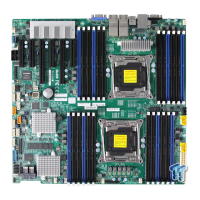
