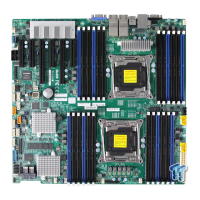Chapter 2: Installation
2-17
Installing the 3108 CacheVault Kit
1. Connect the narrow connector (#1) on one end of the L3-000099-00 Cable
Expender to the CacheVault/TFM connector (#2) on the front side of the
CacheVault Flash Module as shown on the rst two pictures below.
2. Connect the wide CacheVault/TFM connector (#3) on the L3-00099-00 Cable
Expender to the CacheVault connector (#4) on the end of the cable attached
to the Power Module as shown on the third picture above.
3. Connect the CacheVault/TFM connector located on the reverse side of the
Flash Module to the CacheVault/TFM header on the motherboard as shown
below.
#1 Narrow Connector
(on the Cable Expender)
#3. CacheValut
Connector (Wide) on
the Cable Expender (to
connector to the cable
of the PWR Module)
#4. CacheVault Connector
L3-000099-00 Cable
CacheVault/TFM Connector (on the
front side of the Flash Module)
I-SATA5
I-SATA4
I-SATA0
I-SATA1
I-SATA2
I-SATA3
I-SGPIO1
I-SGPIO2
S-SATA
JS39
USB0/1
FAN6
FAN5
FANB
FANA
FAN3
FAN2
FAN1
JBT1
LEDM1
LE1
LEDS5
LEDS6
DS13
JIPMB1
SP1
J23
JPS7
JPG1
JBR1
JI2C2
JI2C1
JPME2
JPS1
JWD1
JTPM1
USB2/3
BIOS
BT1
JSTBY1
JL1
JOH1
JD1
JS1
JF1
JPWR2
JPWR1
JPI2C1
USB4/5
USB6
USB7/8
BIOS
LICENSE
MAC CODE
BAR CODE
(3.0)
(3.0)
(2.0)
TPM/PORT80
CPU1 SLOT1 PCI-E 3.0 X8
SAS4-7
COM2
CPU1 SLOT2 PCI-E 3.0 X8
CPU1 SLOT3 PCI-E 3.0 X8
CPU2 SLOT4 PCI-E 3.0 X16
CPU2 SLOT5 PCI-E 3.0 X8
CPU2 SLOT6 PCI-E 3.0 X8
UID
P1 DIMMC1
P1 DIMMC2
P2 DIMME1
P1 DIMMD1
P2 DIMME2
P1 DIMMD2
P2 DIMMF2
P2 DIMMF1
CPU1
P1 DIMMB2
P2 DIMMH2
P1 DIMMA2
P1 DIMMB1
P2 DIMMH1
P1 DIMMA1
P2 DIMMG2
VGA
P2 DIMMG1
LAN2
LAN1
(3.0)
IPMI_LAN
COM1
PWR I2C
CPU2 SLOT7 PCI-E 3.0 X8
FAN4
J24
X10DRH-C/i(T)
Rev. 1.00
JPB1JPL1
TFM
LE2
CPU2
SAS0-3
LSI 3108
SAS CTRL
PCH
BMC
CLOSE 1st
OPEN 1st
CLOSE 1st
OPEN 1st
Battery
LAN CTRL
CacheVault
(TFM) Header on
the motherboard
The Reverse Side
CacheVault Connector (on the
reverse side of the Flash Module)
CacheVault Flash Module
X10DRH-C(T) Motherboard

