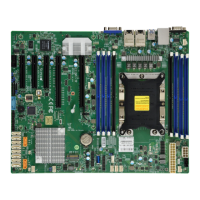Super X11SPH-NCTPF/-NCTF User's Manual
88
XHCI Hand-off
When this item is disabled, the motherboard will not support USB 3.0. Options are En-
abled and Disabled.
Port 60/64 Emulation
This feature allows legacy I/O support for USB devices like mice and keyboards. The
options are Enabled and Disabled.
Server ME Conguration
The following General ME Conguration will display:
• Oper. Firmware Version
• Backup Firmware Version
• Recovery Firmware Version
• ME Firmware Status #1
• ME Firmware Status #2
• Current State
• Error Code
PCH SATA Conguration
When this submenu is selected, the AMI BIOS automatically detects the presence of the SATA
devices that are supported by the Intel PCH chip and displays the following items:
SATA Controller
This item enables or disables the onboard SATA controller supported by the Intel PCH chip.
The options are Disable and Enable.
Congure SATA as
Select AHCI to congure a SATA drive specied by the user as an AHCI drive. Select RAID
to congure a SATA drive specied by the user as a RAID drive. The options are AHCI and
RAID.

