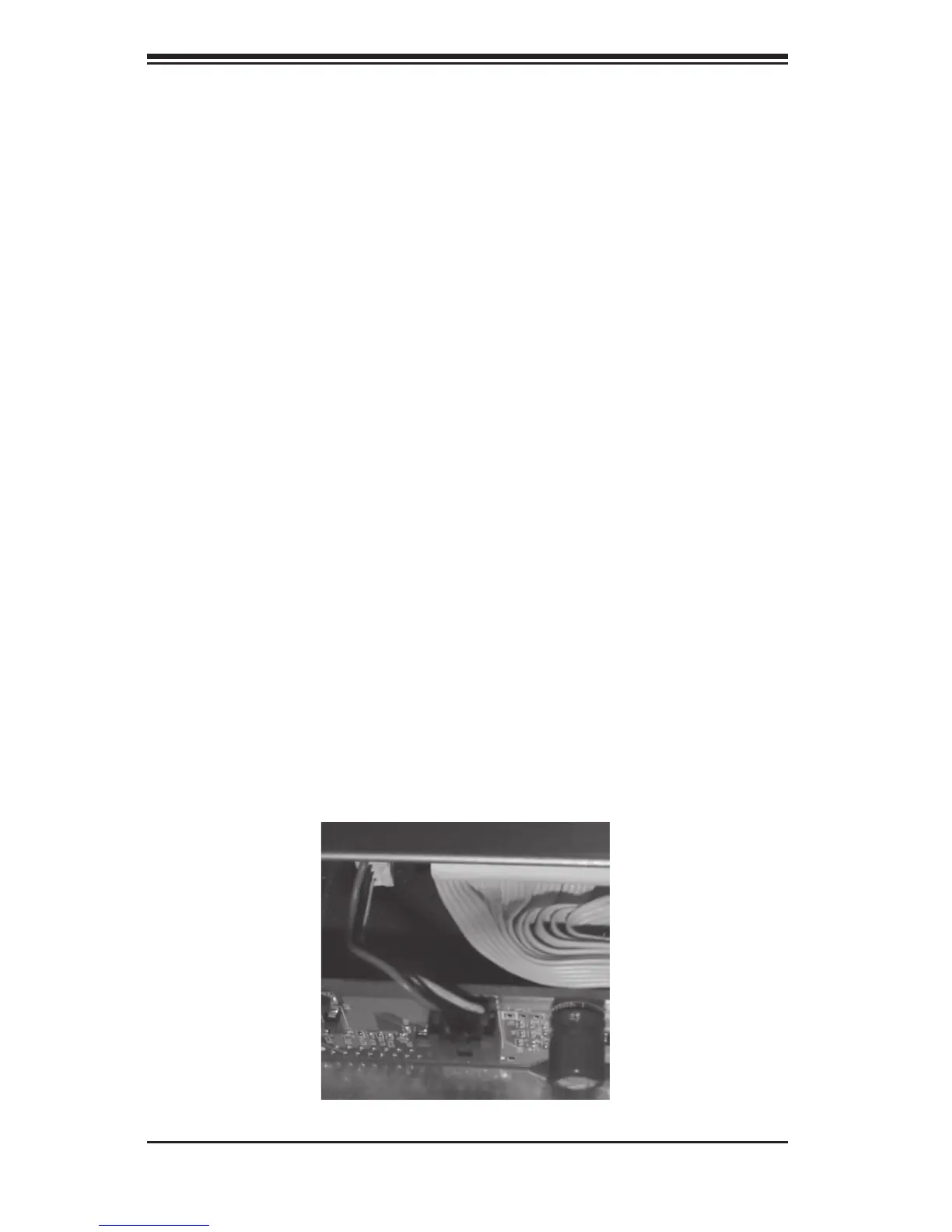SC813M Addendum
1-4
Installing the Assembled Floppy into the Chassis
You are now ready to install the assembled floppy drive into the chassis
1. Insert the assembled floppy drive into the open space where the front panel
tray used to be. Push it in until it locks into place.
2. Attach the white header on the floppy power cable to the drive and the black
header to the floppy adapter (see Figure 1-2).
3. Connect the large (34-wire standard) floppy ribbon to the floppy adapter and
route it through the chassis to connect it to the floppy connector on the mother
-
board. Make sure you route this cable in such a way that it does not block airflow
or touch other components and is not close to any fans.
4. Replace the top chassis cover and plug in the power cord.
5. Power up the system. Press the <Del> key on system boot to access the BIOS
Setup utility. In the appropriate section (usually the Main BIOS Setup) set the type
of floppy installed in the "Floppy Drive" or "Legacy Diskette A" setting.
6. Exit and save changes from BIOS and allow the computer to boot up com
-
pletely.
7. Insert a floppy diskette into the floppy drive and try to access it to verify it has
been correctly installed.
Figure 1-2. Connecting the Power Cable
