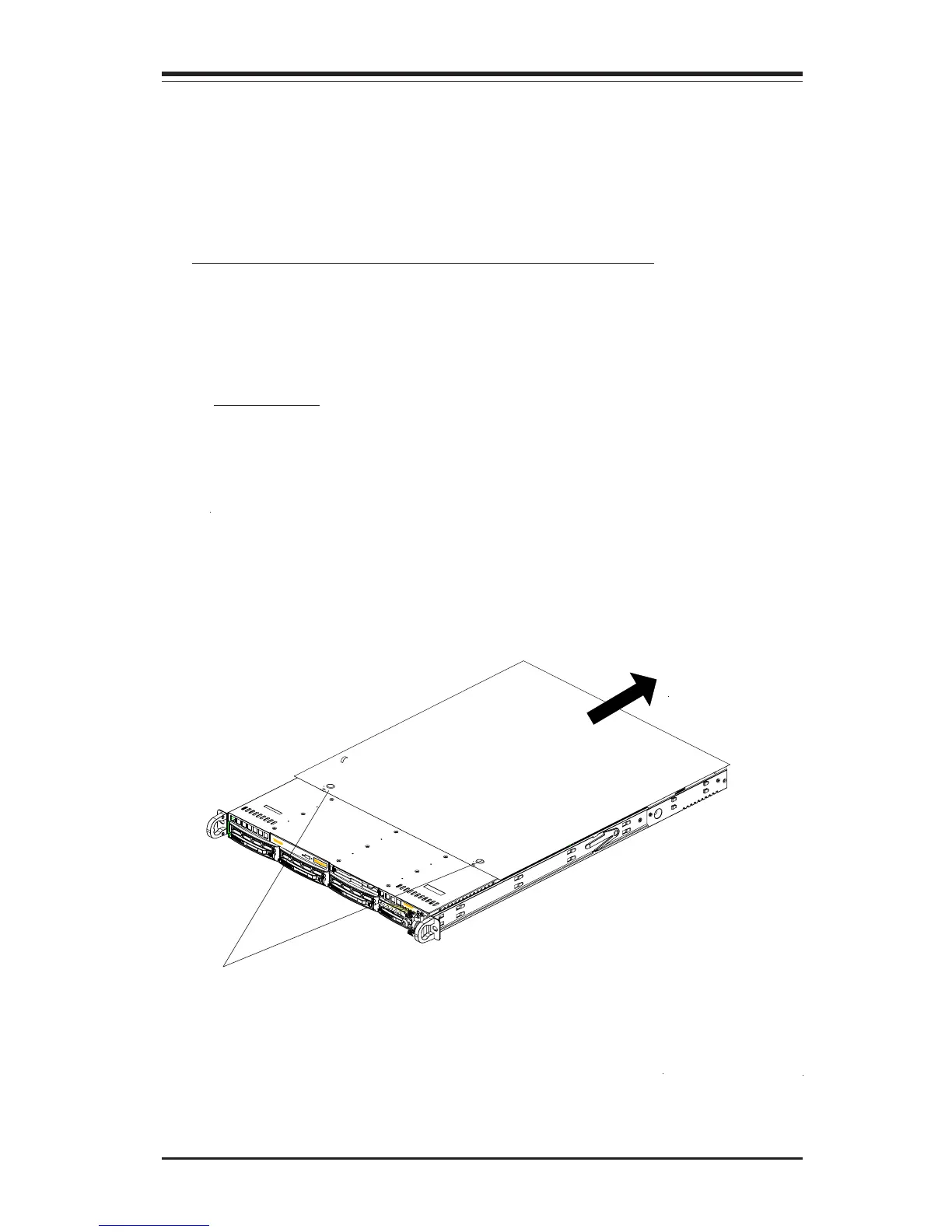2-1
Chapter 2: Installation Procedures
A. Removing the top cover from the chassis
Before installing any components, replacing chassis fans or accessing the
motherboard, you will first need to remove the top cove from the chassis.
Procedures
1. Press the release tabs to release the top cover from its locking posi-
tion.
2. Slide the top cover out from the chassis as shown below:
3. You can now lift the side cover up and off the chassis.
Press the release buttons
Chapter 2: Installation Procedures
Section 1: Installing Components into the SC813
Chassis
Slide the top cover out
from the chassis
