Chapter 4: AMI BIOS
4-21
TPM Owner Status
If a security device is detected by the BIOS, this item displays the status of
TPM Ownership.
IntelTXT(LT-SX)Conguration
This feature indicates if the following hardware components support the Intel
TXT (Trusted Execution Technology), which helps protect against software-based
attacks and ensures protection, condentiality and integrity of data stored or
created on the system.
•CPU/Chipset TXT Feature - Displays status of TXT Feature support.
•TXT Support - Indicates if TXT support is enabled or disabled. The default
setting is Disabled.
•Intel TXT Dependencies - Displays a list of features that must be supported
(and enabled) before Intel TXT(LT-SX) conguration can be enabled.
ME (Management Engine) Subsystem
This feature displays the following ME Subsystem Conguration settings.
•ME BIOS Interface
•ME Version
iSCSIConguration
This item displays iSCSI conguration information:
iSCSI Initiator Name: This item displays the name of the iSCSI Initiator, which
is a unique name used in the world.
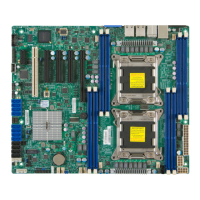
