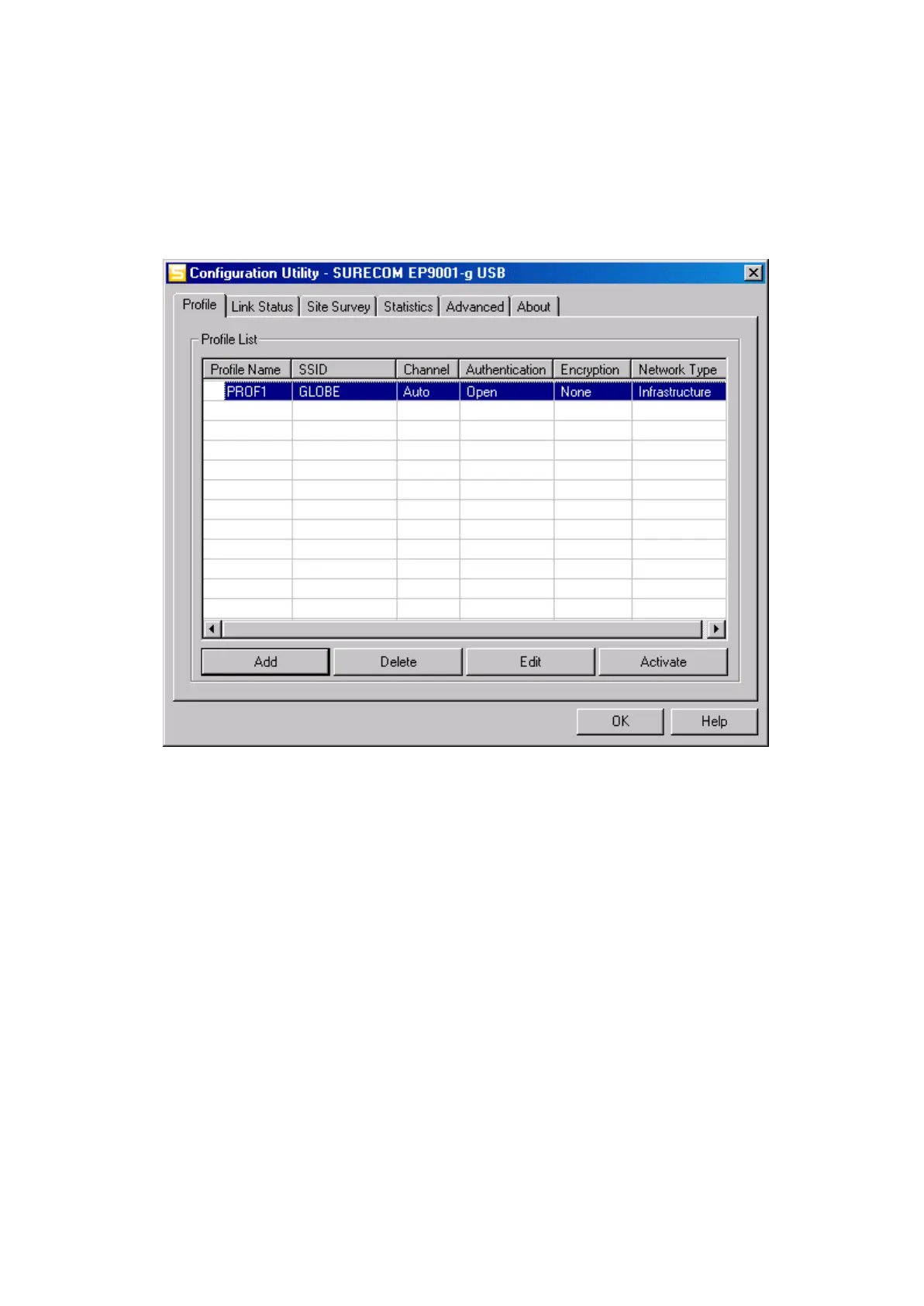Specific different network profile settings used in various locations, such as your office, your home, the factory, or the
airport. In each profile, you can specify a network type, network name, WEP and security setting parameters required
for that operating location.
4.1.1.1 System Configuration Edit profile Network Type:
The column in Profile list from left to right is “Profile”、”SSID”、”Channel”、”Authentication”、”Encryption”and
“Network Type” .Click ACTIVATE to excuse the profile.