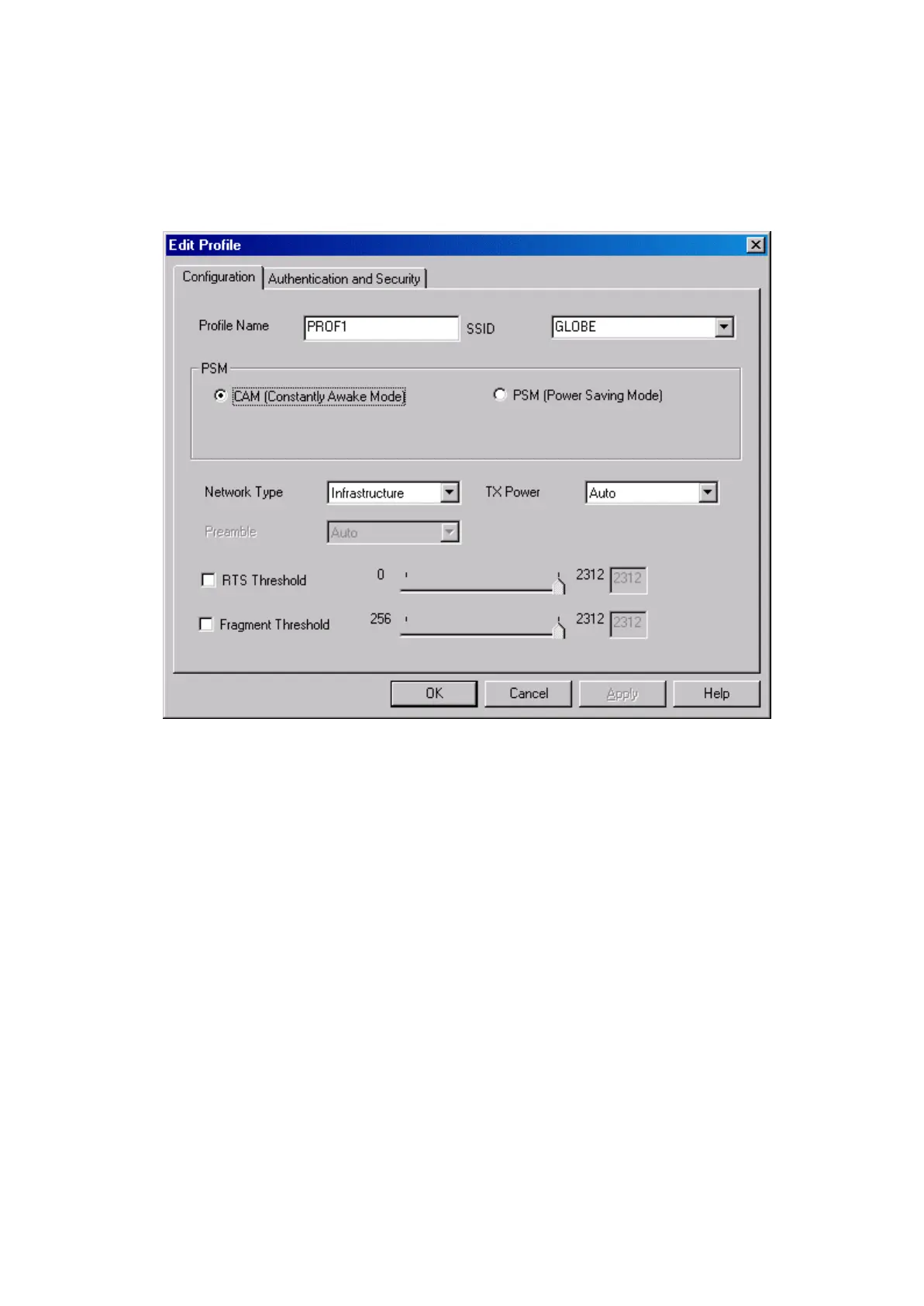4.1.1.2 Edit Profile
To add a new location profile name or to rename, delete, or select an existing profile, click Edit. The Edit
Configurations screen appears as follows
Power Save Mode:
CAM: (Constant Awake Mode) CAM is the normal mode for desktop machines or other machines where power
consumption is not an issue. It keeps the radio powered up continuously, so there is little latency for responding to
messages.
Max_PSP: Maximum Power Save.
Fast_PSP: Fast Awake.
Network Type
The network type of the wireless network. An Ad-Hoc wireless LAN is a group of computers each with wireless
adapters, connected as an independent wireless LAN. An integrated wireless and wired LAN is called an infrastruc-
ture configuration.
Preamble Type
Preamble is the first sub-field of PPDU, which is the appropriate frame format for transmission to PHY (Physical
layer). There are two options, Short Preamble and Long Preamble. The Short Preamble option improves throughput