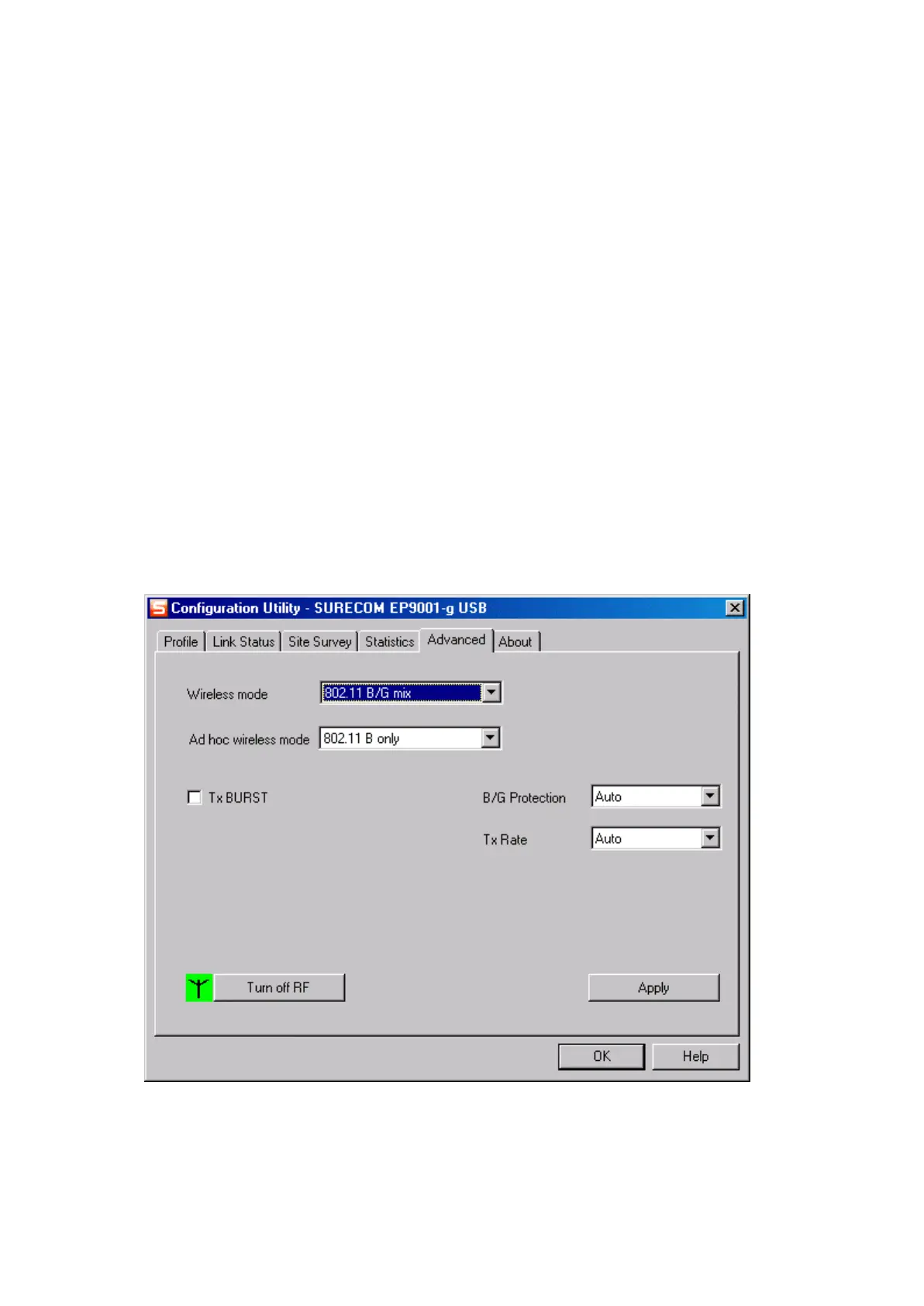4.1.5 Advance:
Wireless Mode
If there are 802.11b devices in your wireless network, choose b+g mixed mode. If all the devices in your wireless
network are 802.11g ones, choose 802.11g mode to get better transfer rate.
Tx Burst
Enable this function to burst the transmit speed, but it may affect signal quality.
Radio off
You can stop wireless transmission by clicking this icon. Click again to resume wireless connection.