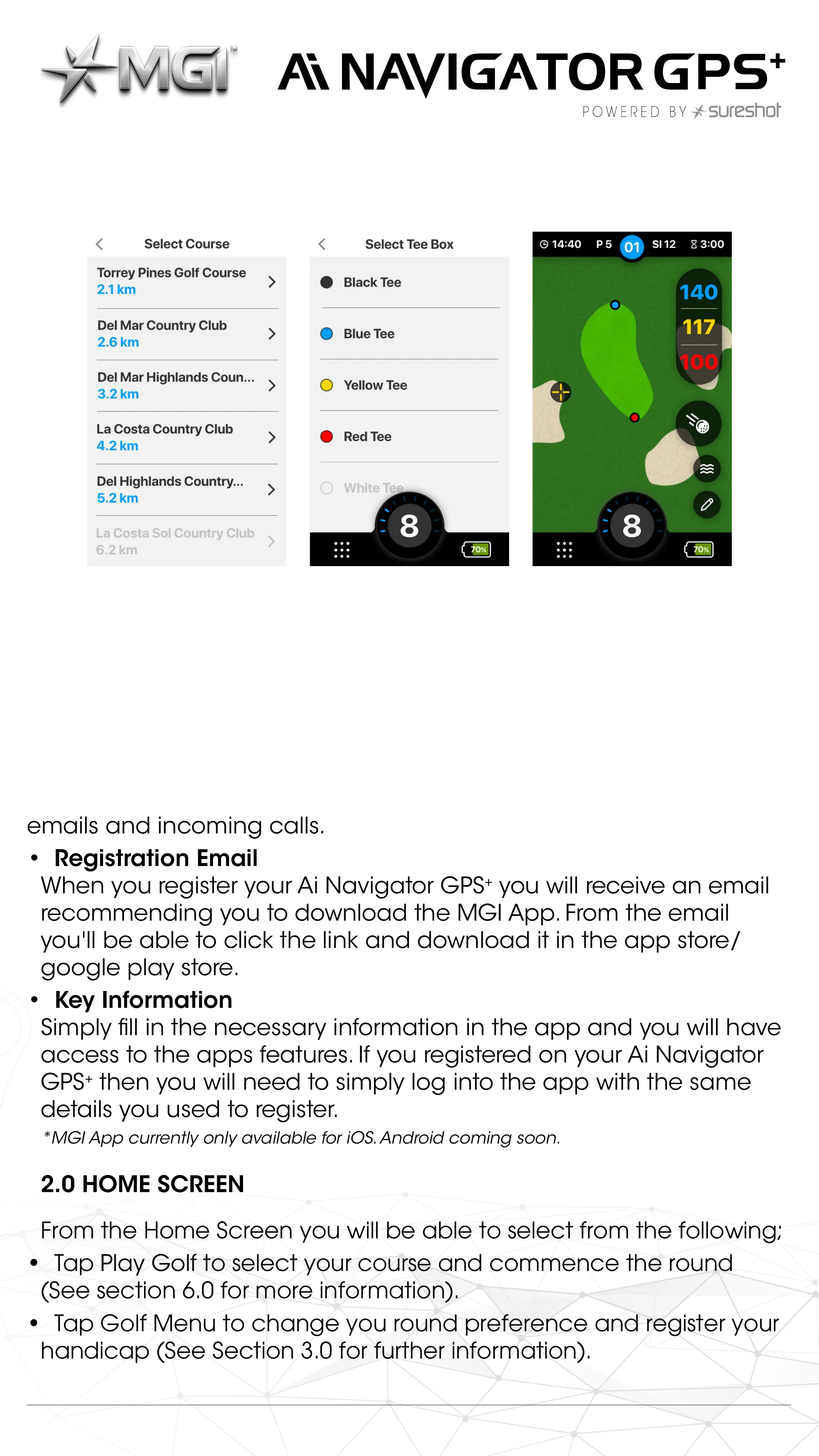The Ai Navigator GPS
+
will now begin to populate the courses closest
to your location and you can start enjoying your new purchase!
1.3 APP DOWNLOAD
The integrated high performance GPS system delivers fast and
accurate distances to all parts of the course. This clear view of the
hole will be further enhanced by the complimentary interactive
MGI App. The App comes with maps, scoring and can be your MGI
Sureshot handheld device which can be taken anywhere. When
connected via Bluetooth you will receive notications from your
phone onto your Ai Navigator GPS
+
screen, giving alerts to SMS,
emails and incoming calls.
• Registration Email
When you register your Ai Navigator GPS
+
you will receive an email
recommending you to download the MGI App. From the email
you'll be able to click the link and download it in the app store/
google play store.
• Key Information
Simply ll in the necessary information in the app and you will have
access to the apps features. If you registered on your Ai Navigator
GPS
+
then you will need to simply log into the app with the same
details you used to register.
*MGI App currently only available for iOS. Android coming soon.
2.0 HOME SCREEN
From the Home Screen you will be able to select from the following;
• Tap Play Golf to select your course and commence the round
(See section 6.0 for more information).
• Tap Golf Menu to change you round preference and register your
handicap (See Section 3.0 for further information).
MGI Ai Navigator GPS
+
Top Box Manual 1.0 5