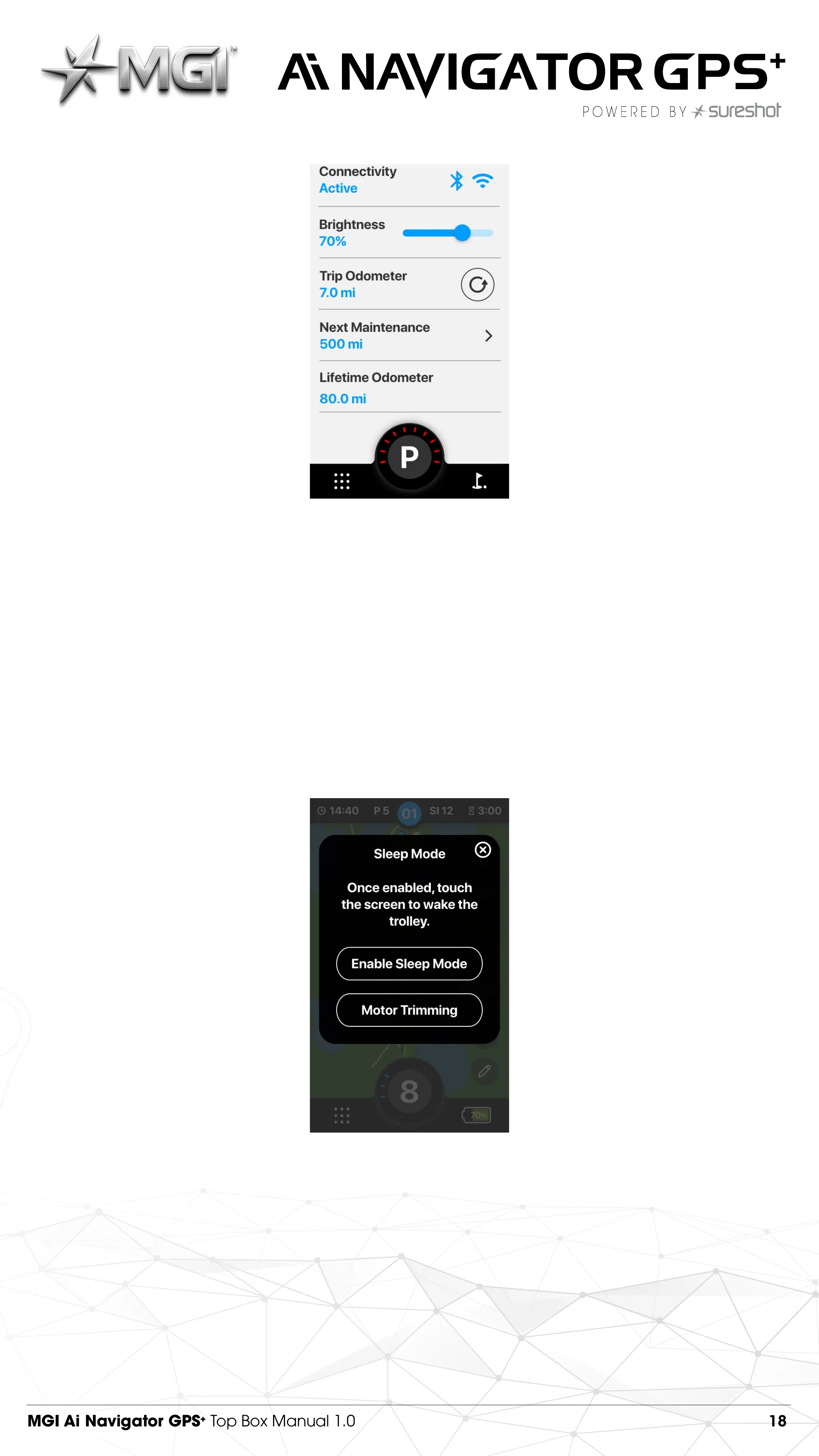MGI Ai Navigator GPS
+
Top Box Manual 1.0 18
8.0 MISCELLANEOUS
8.1 SLEEP MODE
• To enter Sleep Mode on the Ai Navigator GPS
+
, hold the Speed
Dial button down for 3 seconds. The option to enter Sleep Mode will
pop up.
• Sleep mode can be activated from any screen and will turn your
screen black. Please note that during Sleep Mode, the Ai Navigator
GPS
+
will draw current from the main battery.
• To exit Dark Mode, tap anywhere on the screen.
8.2 HOW TO TRIM THE MOTORS
• To Trim motors on the Ai Navigator GPS
+
, hold the Speed Dial
button down for 3 seconds. The option to enter Motor Trimming
mode will pop up.
• The Ai Navigator GPS
+
will give you the option to start motor
trimming, and it will prompt that the Ai Navigator GPS
+
will need 20
meters of level ground to complete the trimming process.