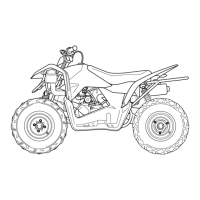2-9
Odometer/Trip Meter A
The display has two functions, odom-
eter and two trip meters. To change
the display, push button 7. The dis-
play changes as follows:
Odometer
The odometer registers the total dis-
tance that the vehicle has been rid-
den.
Trip meter
The two trip meters are resettable
odometer. They can register two
kinds of distance at the same time.
For instance, trip meter A can register
the trip distance and trip B can regis-
ter the distance between fuel stops.
Clock/Hour Meter/
Fuel Injection Indicator B
The display has three functions,
clock, hour meter and fuel injection
indicator. To change the display, push
the button 7. The display changes
between clock and hour meter alter-
nately.
Clock “ ”
The clock indicates 12-hour mode.
Follow the procedure below to adjust
the clock.
1. Hold in the button 7 until minute
display blinks.
2. Adjust the minute display by push-
ing the button.
NOTE: When the button 7 is held in,
the display will advance continuously.
3. Push the button 1 to set hour dis-
play. Hour display starts blinking
and is to adjust.
4. Push the button 7 to adjust hour
display.
5. Push the button 1 to set hour dis-
play.
ODOMETER
TRIP A
TRIP B

