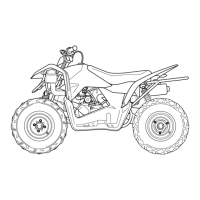2-15
NOTE: The selection lever can only
be shifted into the DIFFERENTIAL
LOCK position if the switch is in the
4WD position.
NOTE:
• When the switch is set to “DIFF
LOCK”, the differential gear lock
indicator will blink until the differ-
ential gear is locked.
• When the differential gear lock
indicator is blinking, turn the han-
dlebars back and forth to help the
differential gear lock to engage.
• The engine speed will be limited
when the differential gear lock
indicator is blinking.
• The vehicle speed will be limited
approximately 35 km/h (22 mph)
when the selection switch is in dif-
ferential lock position.
LEFT HANDLEBAR
Rear Brake Lever 1
Apply the rear brake by squeezing the
rear brake lever towards the grip.
Parking Brake Lock 2
Use this lock to set and lock the park-
ing brake. Use the parking brake to
help prevent the vehicle from moving
when it is parked, being started, or at
idle. To lock the parking brake,
squeeze the rear brake lever and
engage this lock. To release the park-
ing brake, simply squeeze the lever
until the lock button releases.
NOTE: If it is hard to squeeze the rear
brake lever to the position you can
engage the lock, depress the rear
brake pedal and squeeze the rear
brake lever.

