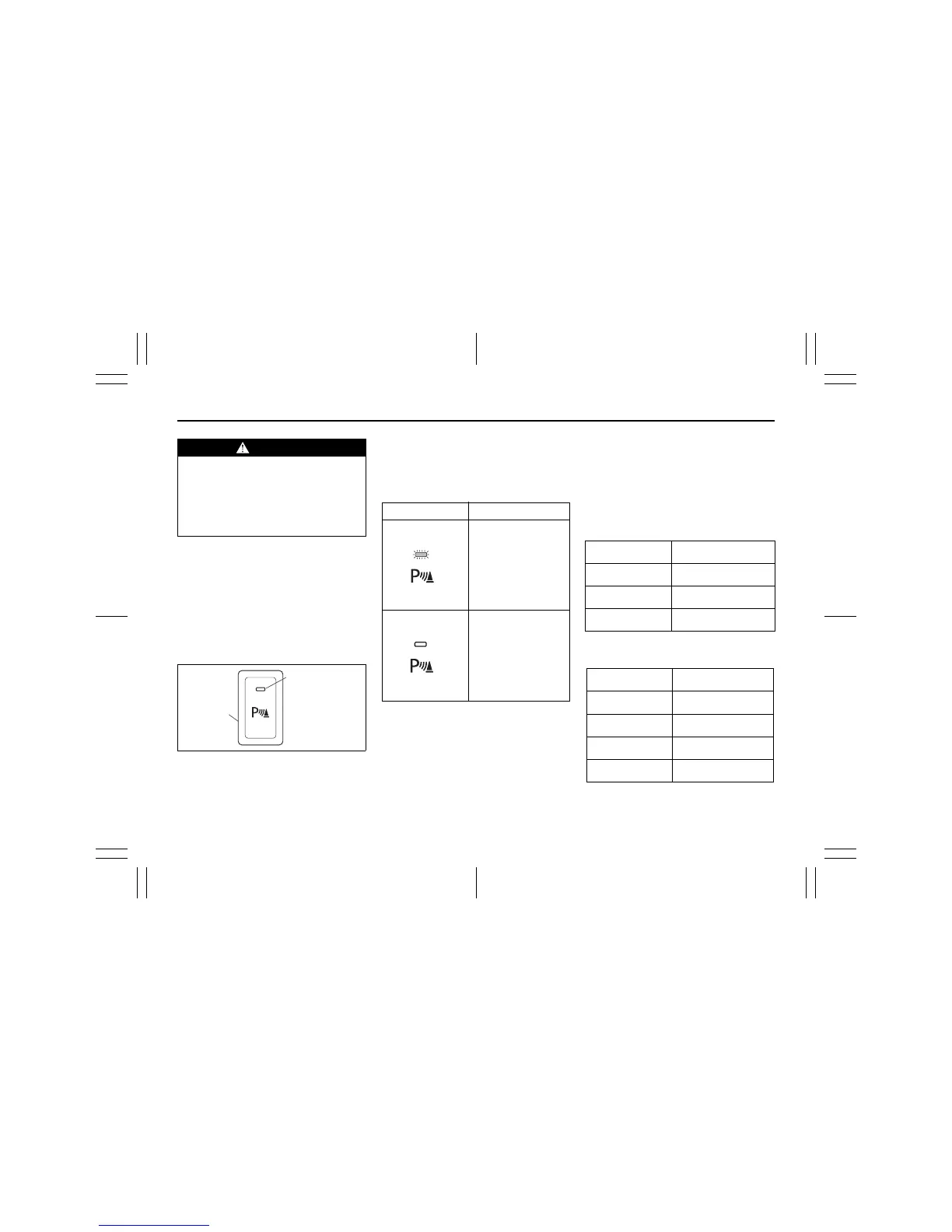3-28
OPERATING YOUR VEHICLE
74LH0-74E
NOTE:
• Thin poles or obstacles lower than the sen-
sors may become undetectable as the
vehicle moves closer to them even if they
have been detected from longer distances.
• The system may calculate the distance to
a road sign or similar obstacle to be shorter
than the actual dist
ance.
How to Use the Parking Sensor
Parking sensor switch
79MH0309
(1) Parking sensor switch
(2) Indicator
• Turn the ignition switch to the “ON” posi-
tion or press the engine switch to change
the ignition mode to “ON” with the park-
ing sensor switch in the “ON” position.
• Push the switch again and it stays in; this
is the OFF position. The indicator in the
switch goes out and the parking sensor
is deactivated.
NOTE:
• If you push the parking sensor switch
from the “OFF” to “ON” position when
the ignition switch is turned to “ON” posi-
tion or the engine switch is pressed to
change the ignition mode to “ON”, the
inside buzzer sounds.
• When the gearshift lever is shifted to the
“R” (Reverse) position with the system
ON, a buzzer will sound once.
Obstacle Indication by Parking Sen-
sor
Upon detecting an obstacle, the parking
sensor causes an interior buzzer to sound.
• A buzzer located behind the rear seat
sounds when a sensor at the rear
detects an obstacle.
• Warnings when obstacles are detected
by corner sensors
• Warnings when obstacles are detected
by center sensors
WARNING
(Continued)
– Tall objects with a large upper
part like a road sign.
– Low-profile objects such as curb-
stones.
– Sound-absorbing objects such
as cotton and snow.
