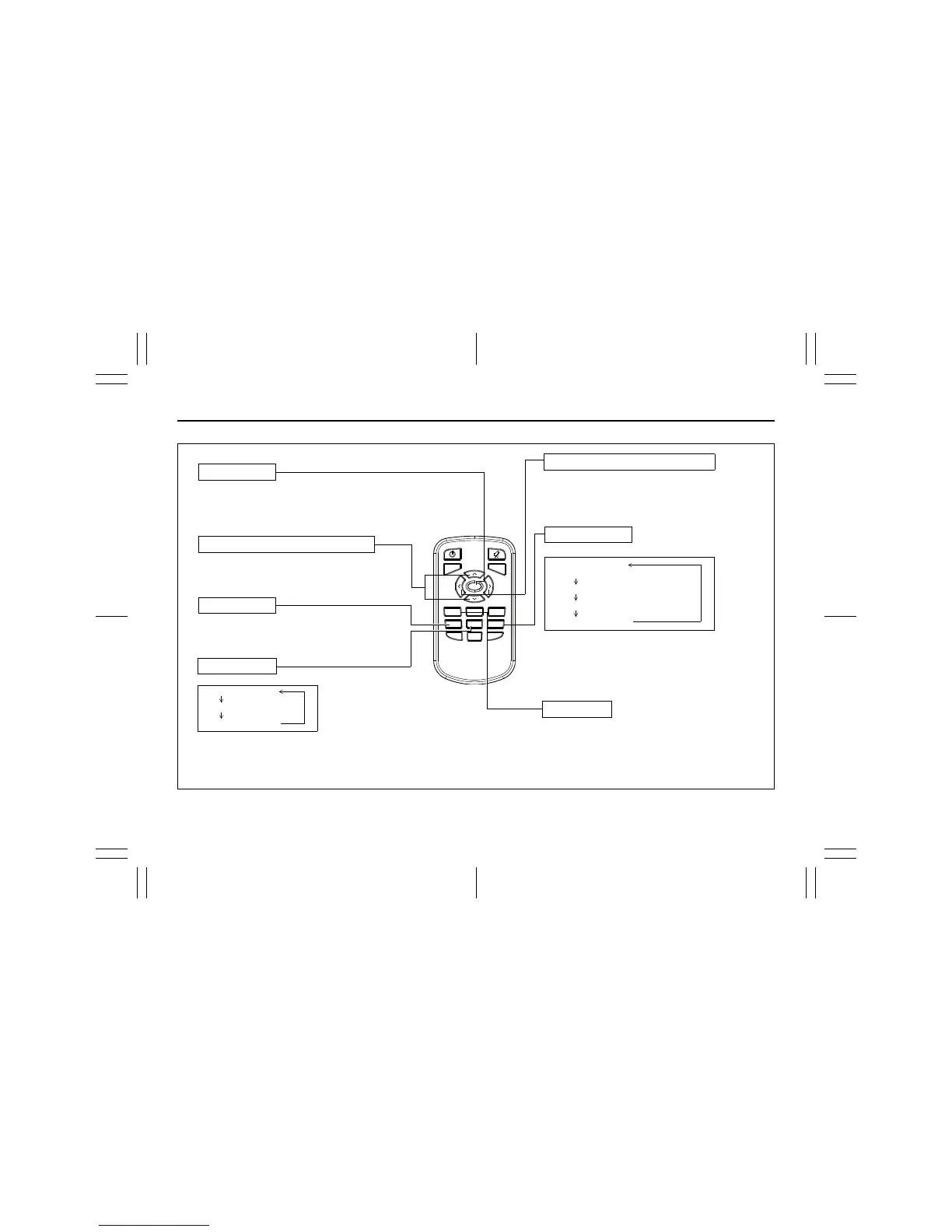5-42
OTHER CONTROLS AND EQUIPMENT
74LH0-74E
iPod
®
operations
/
TUNE
VOL -
VOL +
FLD
/
TUNE
MODE
AS
SOUND
1
5
4
FLD
ENT
SEEK
TRACK
SEEK
TRACK
RPT RDM
6
MENU
32
DISP
• While displaying iPod
®
menu, press to select the
desired item and display the list. When a track is
selected from the list, the playback starts.
ENT button
The random mode switches as follows:
RDM (5) button
OFF
SONG RANDOM
ALBUM RANDOM
• Press to play the current track repeatedly.
Press it again to cancel.
RPT (4) button
• The display switches as follows:
• Press it for 1 second or longer to display the next
page.
DISP (6) button
Playlist name /
Track title (Playlist mode only)
Artist name / Track title
Album name / Track title
Track title / Play time
• During playback
•
Pres
s to display iPod
®
menu.
• Press it for 1 second or longer to display the top menu.
• While iPod
®
menu is displayed
•
Press to displa
y the folder in one layer upper.
• Press it for 1 second or longer to display the top menu.
MENU button
• While displaying iPod
®
menu, press to dis-
play the next/previous list in the same layer.
TUNE FOLDER UP/DOWN button
• Press to skip to the next/previous file.
• Press it for 1 second or longer to fast-forward/fast-
rewind the file.
SEEK TRACK UP/DOWN button
