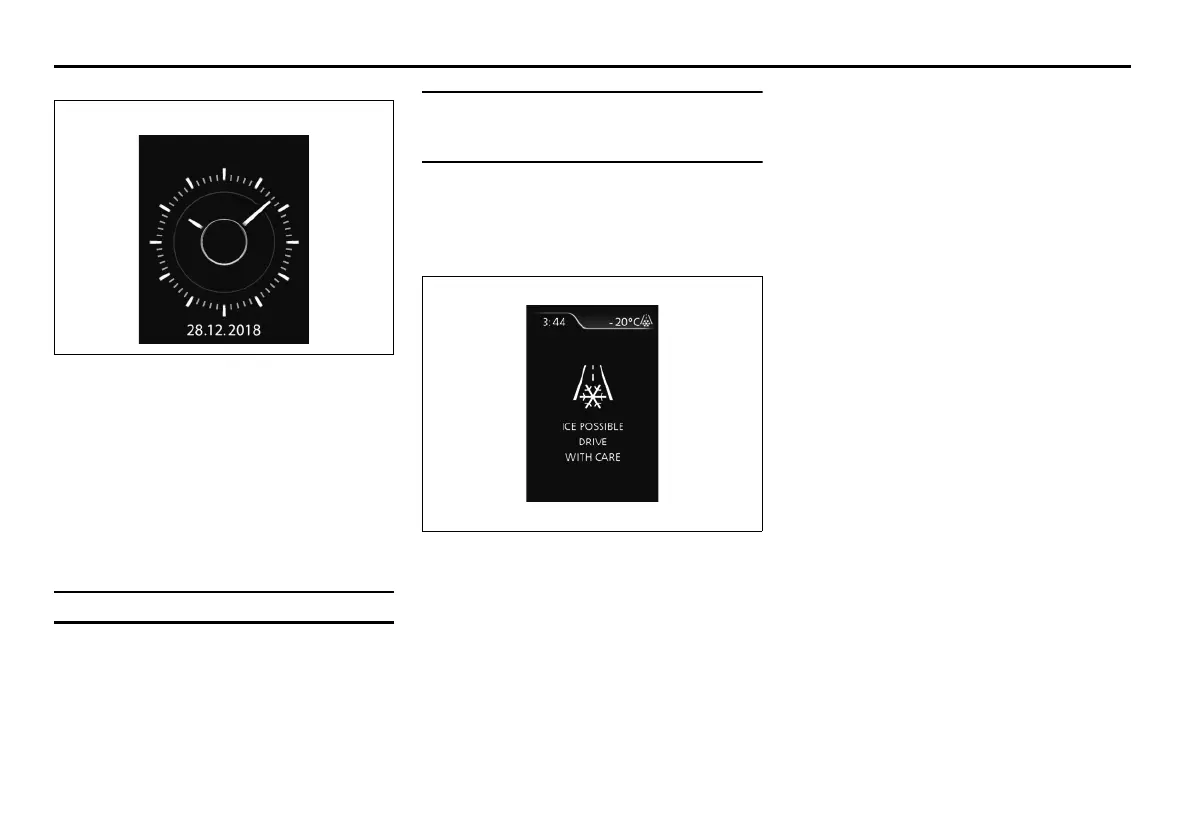2-100
BEFORE DRIVING
80SS5-01E
52RM240
When the ignition switch is turned to “ON”
position or the engine switch is pressed to
change the ignition mode to ON, the clock
display shown in the above illustration will
appear on the display for several seconds.
Some warning and indicator messages
may appear on the display when the igni-
tion switch is turned to “ACC” or “LOCK”
position or the ignition mode is ACC or
LOCK (OFF).
Clock
The display (A) shows the time.
To set the clock, follow “Setting mode”
instructions in this section.
Thermometer (if equipped) / ENG A-
STOP indicator light (if equipped) /
ENG A-STOP OFF light (if equipped)
Thermometer
The display (B) shows the thermometer.
The thermometer indicates the outside
temperature.
52RM21050
If the outside temperature nears freezing
condition, the message shown in the
above illustration will appear on the dis-
play.
To change the temperature unit between
“°C” and “°F”, follow “Setting mode”
instructions in this section.
NOTE:
The outside temperature indication is not
the actual outside temperature when driv-
ing at low speed, or when stopped.
ENG A-STOP indicator light (if
equipped) / ENG A-STOP OFF light (if
equipped)
Refer to “Warning and indicator lights” in
“BEFORE DRIVING” section.
