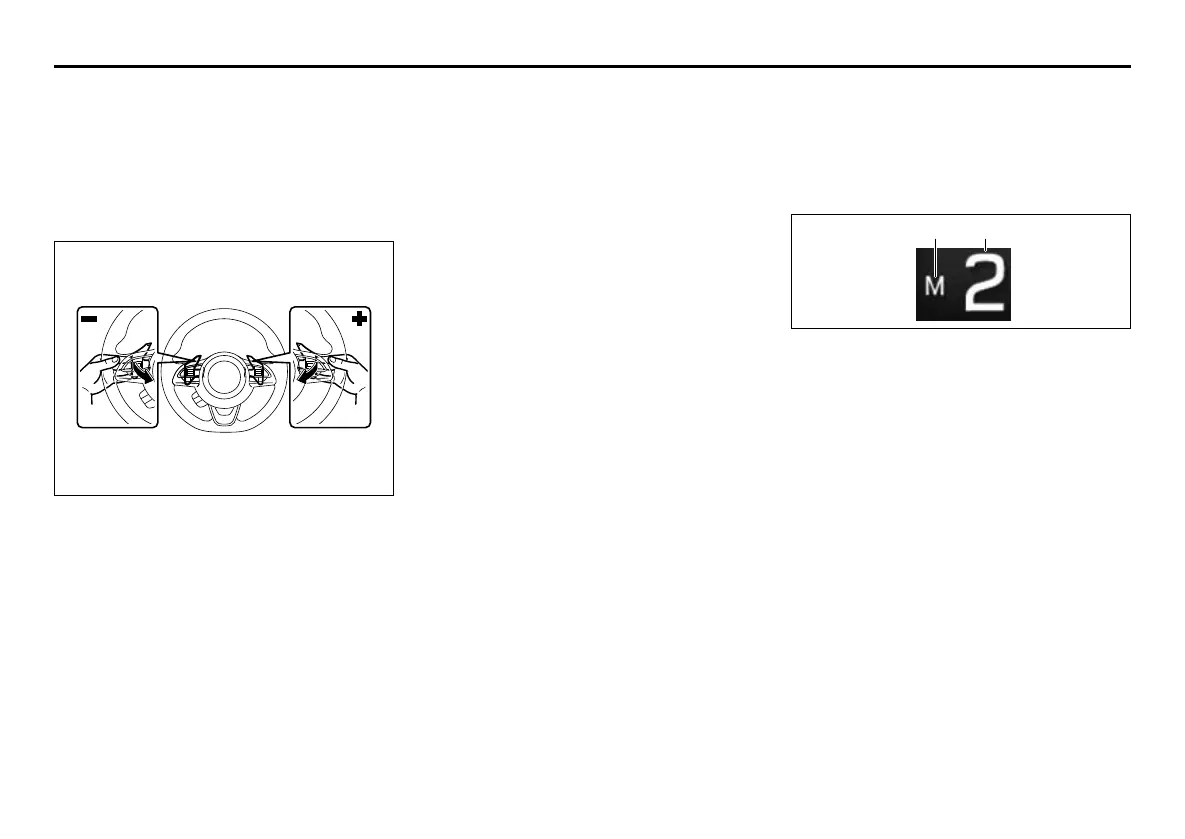3-31
OPERATING YOUR VEHICLE
80SS5-01E
NOTE:
When you change gear, sometimes the
transmission may not shift to the desired
gear but a buzzer sounds instead. This is
to maintain good drivability and to protect
the transmission.
Using the shift paddle
52RM30280
To shift up, pull “+” side shift paddle,
located on right side of the steering wheel,
toward you. When you release your finger
from the switch, the switch will return to the
original position.
To shift down, pull “–” side shift paddle,
located on left side of the steering wheel,
toward you. When you release your finger
from the switch, the switch will return to the
original position.
NOTE:
• To shift gears continuously, release your
finger from the shift paddle, then pull the
shift paddle again. You cannot shift
gears continuously while holding the
shift paddle toward you.
• When you pull the both “+” and “–” shift
paddle simultaneously, the gear may not
shift.
Canceling the manual mode
To cancel the manual mode, shift the gear-
shift lever from “M” to “D”.
Temporary manual mode
Pull the shift paddle toward you when driv-
ing with the gearshift lever in “D”. The
information display shows the manual
mode indicator and the current gear posi-
tion.
52RM30030
(1) Manual mode indicator
(2) Gear position
The temporary manual mode will be can-
celed automatically in the following situa-
tions.
• When you press and hold the accelera-
tor pedal for a certain period of time with-
out shifting gears.
• When driving speed becomes slow.
(1) (2)
